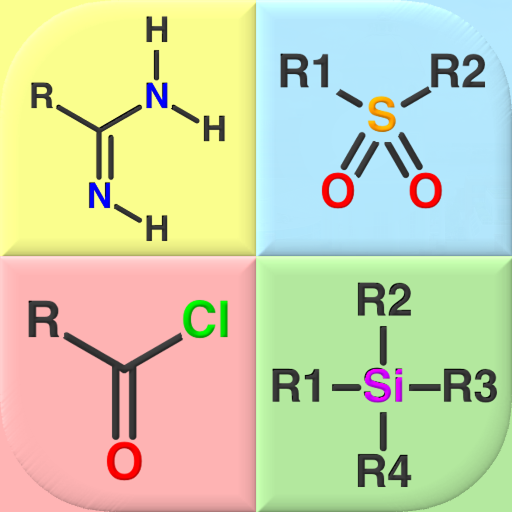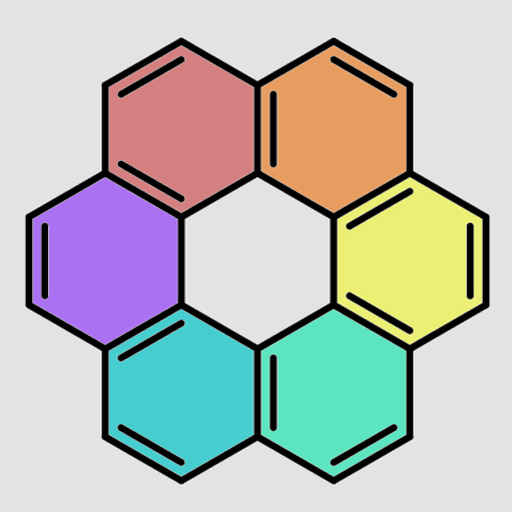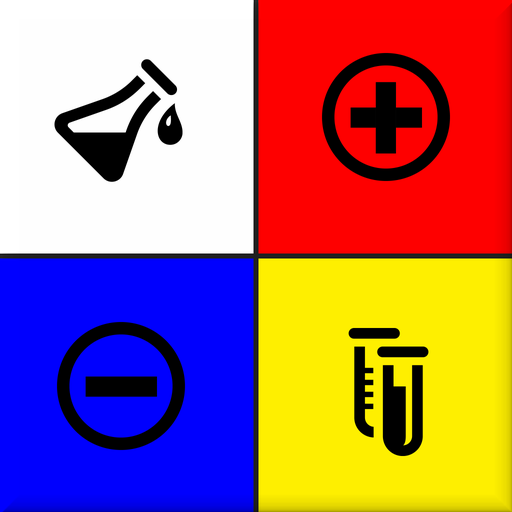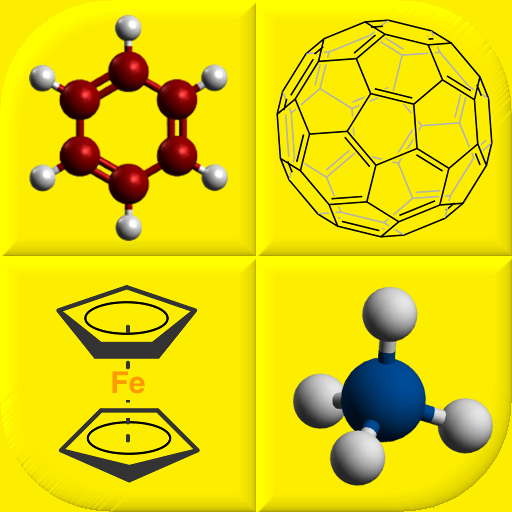
Chemical Substances: Organic & Inorganic Chemistry
Play on PC with BlueStacks – the Android Gaming Platform, trusted by 500M+ gamers.
Page Modified on: September 14, 2017
Play Chemical Substances: Organic & Inorganic Chemistry on PC
Learn 200 chemical substances that are studied in introductory and advanced chemistry classes:
* Systematic and trivial names;
* Structures and formulas;
* Organic, inorganic, and organometallic compounds;
* From acids and oxides to hydrocarbons and alcohols;
* Two levels: 100 easy and 100 difficult chemicals.
Choose the game mode:
* Spelling quizzes (easy and hard).
* Multiple-choice questions (with 4 or 6 answer options).
* Time game (give as many answers as you can in 1 minute).
A learning tool:
* Flashcards.
The app is translated into 12 languages, including English, German, Spanish, and many others. So you can learn the names of the chemical compounds in any of them.
It is a perfect app for every student preparing for the chemistry classes, exams, or even for chemistry olympiads.
Play Chemical Substances: Organic & Inorganic Chemistry on PC. It’s easy to get started.
-
Download and install BlueStacks on your PC
-
Complete Google sign-in to access the Play Store, or do it later
-
Look for Chemical Substances: Organic & Inorganic Chemistry in the search bar at the top right corner
-
Click to install Chemical Substances: Organic & Inorganic Chemistry from the search results
-
Complete Google sign-in (if you skipped step 2) to install Chemical Substances: Organic & Inorganic Chemistry
-
Click the Chemical Substances: Organic & Inorganic Chemistry icon on the home screen to start playing