
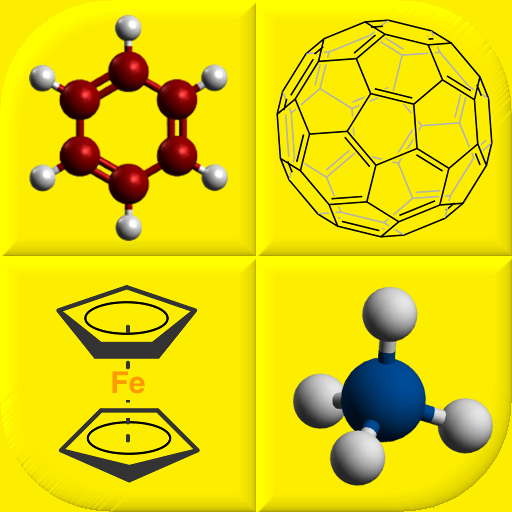
Chemical Substances: Organic & Inorganic Chemistry
BlueStacksを使ってPCでプレイ - 5憶以上のユーザーが愛用している高機能Androidゲーミングプラットフォーム
Play Chemical Substances: Organic & Inorganic Chemistry on PC
Learn 200 chemical substances that are studied in introductory and advanced chemistry classes:
* Systematic and trivial names;
* Structures and formulas;
* Organic, inorganic, and organometallic compounds;
* From acids and oxides to hydrocarbons and alcohols;
* Two levels: 100 easy and 100 difficult chemicals.
Choose the game mode:
* Spelling quizzes (easy and hard).
* Multiple-choice questions (with 4 or 6 answer options).
* Time game (give as many answers as you can in 1 minute).
A learning tool:
* Flashcards.
The app is translated into 12 languages, including English, German, Spanish, and many others. So you can learn the names of the chemical compounds in any of them.
It is a perfect app for every student preparing for the chemistry classes, exams, or even for chemistry olympiads.
Chemical Substances: Organic & Inorganic ChemistryをPCでプレイ
-
BlueStacksをダウンロードしてPCにインストールします。
-
GoogleにサインインしてGoogle Play ストアにアクセスします。(こちらの操作は後で行っても問題ありません)
-
右上の検索バーにChemical Substances: Organic & Inorganic Chemistryを入力して検索します。
-
クリックして検索結果からChemical Substances: Organic & Inorganic Chemistryをインストールします。
-
Googleサインインを完了してChemical Substances: Organic & Inorganic Chemistryをインストールします。※手順2を飛ばしていた場合
-
ホーム画面にてChemical Substances: Organic & Inorganic Chemistryのアイコンをクリックしてアプリを起動します。



