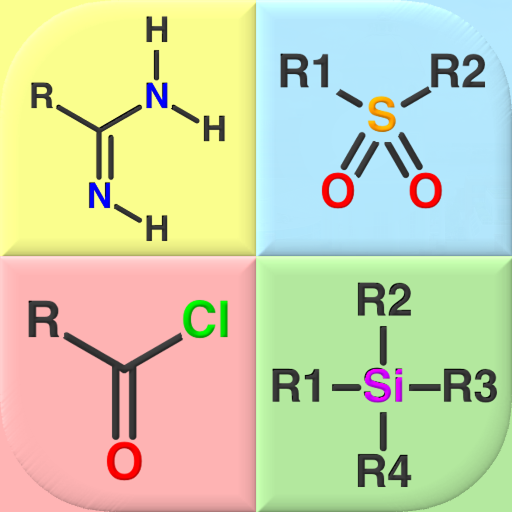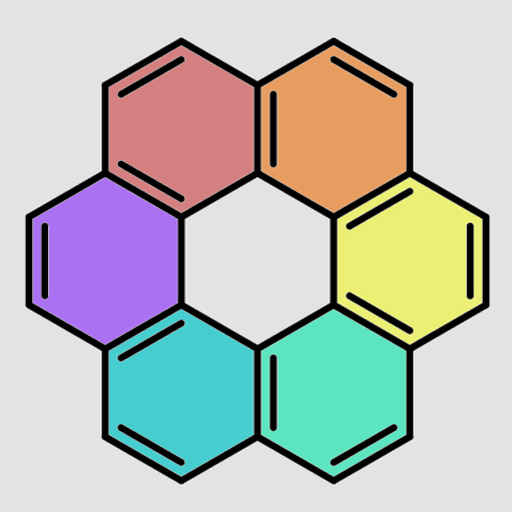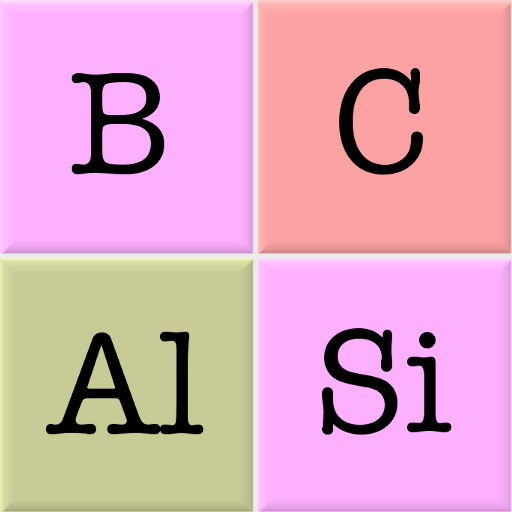
Chemical Elements and Periodic Table: Symbols Quiz
Play on PC with BlueStacks – the Android Gaming Platform, trusted by 500M+ gamers.
Page Modified on: April 23, 2018
Play Chemical Elements and Periodic Table: Symbols Quiz on PC
1) Basic Elements Quiz (magnesium Mg, sulfur S).
2) Advanced Elements Quiz (vanadium = V, palladium = Pd).
3) All Elements (from hydrogen (H) to oganesson (Og)).
+ A separate quiz about Atomic Numbers (for example, 20 is calcium Ca).
Choose the game mode:
* Spelling quizzes (easy and hard).
* Multiple-choice questions (with 4 or 6 answer options). It’s important to remember that you have only 3 lives.
* Time game (give as many answers as you can in 1 minute) - you should give more than 25 correct answers to get a star.
Two learning tools:
* Flashcards: browse all element cards with essential information about atomic number, chemical symbol, atomic mass, and the name of the element.
* Periodic Table.
The app is translated into 22 languages, including English, German, Spanish, and many others. So you can learn the names of the elements in any of them.
Many thanks to Dmitri Mendeleev, the discoverer of the Periodic Law! The element with atomic number 101 is named Mendelevium (Md) after him.
Identify all elements from alkali metals and lanthanides (rare earth metals) to transition metals and noble gases. I hope that this app will help you to make an important step in studying general and inorganic chemistry.
Play Chemical Elements and Periodic Table: Symbols Quiz on PC. It’s easy to get started.
-
Download and install BlueStacks on your PC
-
Complete Google sign-in to access the Play Store, or do it later
-
Look for Chemical Elements and Periodic Table: Symbols Quiz in the search bar at the top right corner
-
Click to install Chemical Elements and Periodic Table: Symbols Quiz from the search results
-
Complete Google sign-in (if you skipped step 2) to install Chemical Elements and Periodic Table: Symbols Quiz
-
Click the Chemical Elements and Periodic Table: Symbols Quiz icon on the home screen to start playing