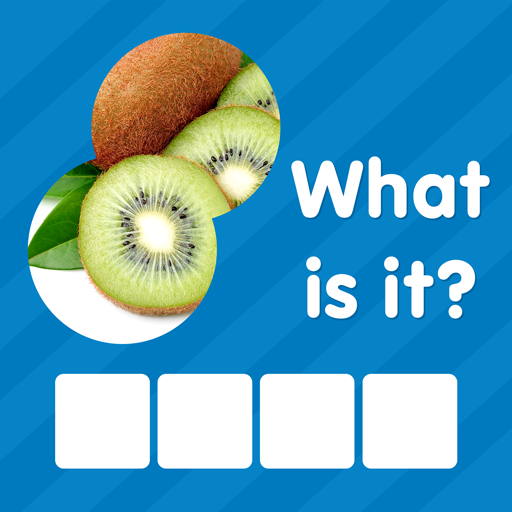Fruit and Vegetables, Nuts & Berries: Picture-Quiz
Play on PC with BlueStacks – the Android Gaming Platform, trusted by 500M+ gamers.
Page Modified on: February 25, 2020
Play Fruit and Vegetables, Nuts & Berries: Picture-Quiz on PC
For your convenience, the photos are divided into 4 Levels:
1) Guess 57 Fruit and Berries (from well-known pineapples and cranberries to exotic mangosteens and rambutans);
2) 49 Vegetables, Greens, and Nuts: from artichoke and tasty zucchini to peanuts and walnuts.
3) 47 Spices, Seasonings, and Herbs - from tarragon and cinnamon to ginseng and nutmeg.
4) New level: 17 Grains, Seeds, and Cereals - buckwheat and quinoa.
In each level, you can choose several game modes:
* Spelling quizzes (easy and hard) - open the word letter-by-letter.
* Multiple-choice questions (with 4 or 6 answer options). It’s important to remember that you have only 3 lives.
* Time game (give as many answers as you can in 1 minute) - you should give more than 25 correct answers to get a star.
Two learning tools where you can browse images of all delicious fruits or vegetables in the application without guessing:
* Flashcards.
* Tables for each level.
The app is translated into 20 languages, including English, Japanese, Spanish and many others. So you can learn the names of fruits and veggies in these foreign languages.
Advertisements can be removed by an in-app-purchase.
Do you like to eat apples or juicy tomatoes? Or grow fruit trees in the garden? If your answer is yes, then this game is for you!
Play Fruit and Vegetables, Nuts & Berries: Picture-Quiz on PC. It’s easy to get started.
-
Download and install BlueStacks on your PC
-
Complete Google sign-in to access the Play Store, or do it later
-
Look for Fruit and Vegetables, Nuts & Berries: Picture-Quiz in the search bar at the top right corner
-
Click to install Fruit and Vegetables, Nuts & Berries: Picture-Quiz from the search results
-
Complete Google sign-in (if you skipped step 2) to install Fruit and Vegetables, Nuts & Berries: Picture-Quiz
-
Click the Fruit and Vegetables, Nuts & Berries: Picture-Quiz icon on the home screen to start playing