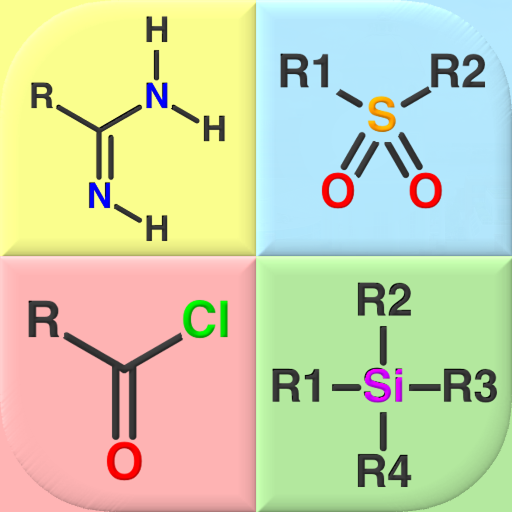Mapas de todos os países: Quiz
Jogue no PC com BlueStacks - A Plataforma de Jogos Android, confiada por mais de 500 milhões de jogadores.
Página modificada em: Jan 15, 2024
Play Maps of All Countries Geo-Quiz on PC
Do you confuse Ireland and Iceland, or Sweden with Switzerland? Or do you believe that you are an expert in geography? Then collect all stars in this game!
The maps are divided into two levels of difficulty:
1) well-known countries (Level 1) - New Zealand, the Netherlands, Nigeria, etc.
2) exotic countries (Level 2) - Maldives, Equatorial Guinea, Marshall Islands, etc.
The third option is to play with “All Maps”.
In the new version of the game, you can study each continent separately:
1) Europe (51 states) - Austria, Spain, Czechia.
2) Asia (49 states) - Vietnam, Israel, Indonesia.
3) North and Central American (25 states) - United States, Jamaica, El Salvador.
4) South America (13 states) - Uruguay, Argentina, Chile.
5) Africa (54 states) - Morocco, South Africa, Ethiopia.
6) Australia and Oceania (15 states) - Papua New Guinea, New Caledonia, Federated States of Micronesia.
Choose one of several game modes and find the map of your country:
* Spelling quizzes (easy and hard).
* Multiple-choice questions (with 4 answer options). It’s important to remember that you have only 3 lives.
* Time game (give as many answers as you can in 1 minute) - you should give more than 25 correct answers to get a star.
A learning tool:
* Flashcards - browse all maps without guessing.
The app is translated into 30 languages, including English, German, Portuguese, and many others. So you can learn the names of the countries in any of them.
Advertisements can be removed by an in-app-purchase.
The app doesn't require Internet connection and works offline.
Test your geography knowledge and find the map of your state!
Jogue Mapas de todos os países: Quiz no PC. É fácil começar.
-
Baixe e instale o BlueStacks no seu PC
-
Conclua o login do Google para acessar a Play Store ou faça isso mais tarde
-
Procure por Mapas de todos os países: Quiz na barra de pesquisa no canto superior direito
-
Clique para instalar Mapas de todos os países: Quiz a partir dos resultados da pesquisa
-
Conclua o login do Google (caso você pulou a etapa 2) para instalar o Mapas de todos os países: Quiz
-
Clique no ícone do Mapas de todos os países: Quiz na tela inicial para começar a jogar