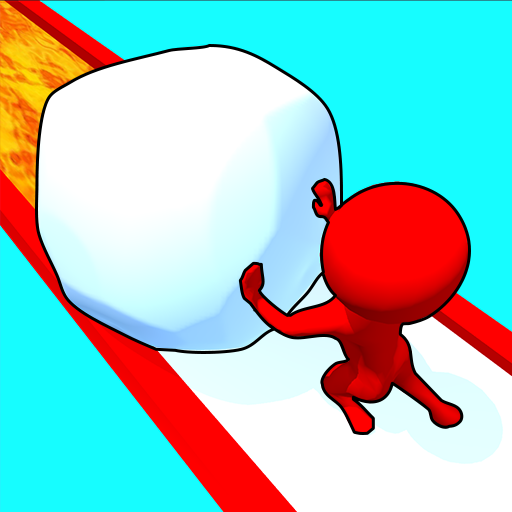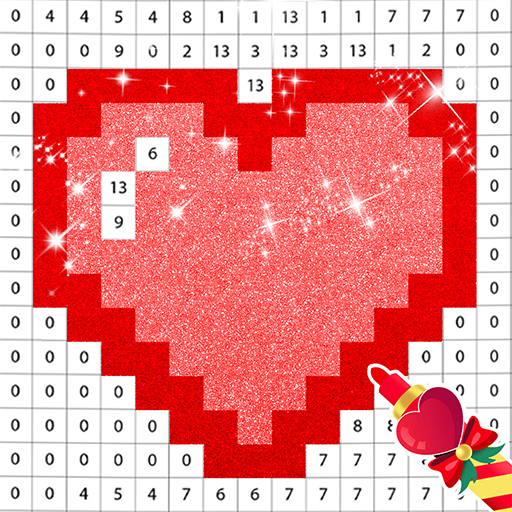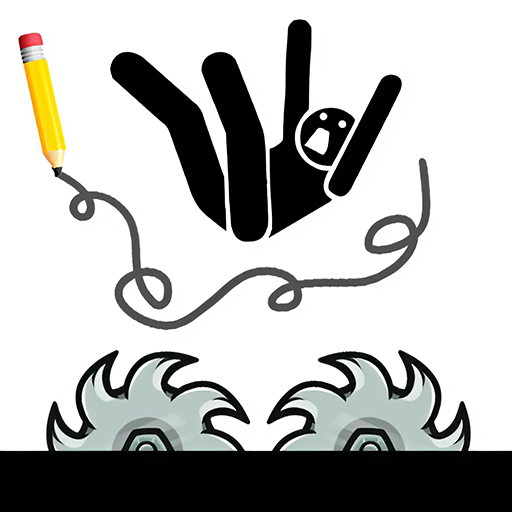ASMR Coloring Book: Paint Game
Jogue no PC com BlueStacks - A Plataforma de Jogos Android, confiada por mais de 500 milhões de jogadores.
Página modificada em: 17 de mar. de 2024
Play ASMR Coloring Book: Paint Game on PC
Love coloring? Ready to have fun, de-stress, and showcase your artistic skills? Meet ASMR Coloring Book: Paint Game, the perfect virtual coloring book that's not just a game but your new creative happy place!
🖌️ Let Your Creativity Shine:
Step into the magical world of ASMR Coloring Book, where you get to bring incredible characters to life with your unique touch. It's all about having fun while expressing your artistic side.
🌟 The Coolest Coloring Companion:
Welcome to Coloring ASMR: Easy Paint, your delightful virtual coloring book. Whether you're an art pro or just love to doodle, this game is designed for pure enjoyment, making it perfect for everyone.
🎨 Tap, Draw, and Play:
Enjoy a simple and satisfying gameplay experience. Tap and hold to draw, add a burst of color to complete the picture. It's super easy and perfect for exploring different themes with charming characters.
Key Features:
Convenient and Quick: No need for pencils or paper! Draw and paint wherever you want.
Loads of Coloring Pages: Dive into a treasure trove of over 100 daily-updated coloring pages. There's always something new to brighten your day!
Easy-Peasy Coloring: Just tap to color and turn your imagination into vibrant creations effortlessly.
📱 Start Your Art Adventure:
Download ASMR Coloring Book: Paint Game for free and jump into a world where drawing and painting are always a blast. Whether you're at home or on the go, your artistic fun is just a tap away!
🌈 Relax, Create, Enjoy - Download Now and Color Your World! 🎨✨
Jogue ASMR Coloring Book: Paint Game no PC. É fácil começar.
-
Baixe e instale o BlueStacks no seu PC
-
Conclua o login do Google para acessar a Play Store ou faça isso mais tarde
-
Procure por ASMR Coloring Book: Paint Game na barra de pesquisa no canto superior direito
-
Clique para instalar ASMR Coloring Book: Paint Game a partir dos resultados da pesquisa
-
Conclua o login do Google (caso você pulou a etapa 2) para instalar o ASMR Coloring Book: Paint Game
-
Clique no ícone do ASMR Coloring Book: Paint Game na tela inicial para começar a jogar