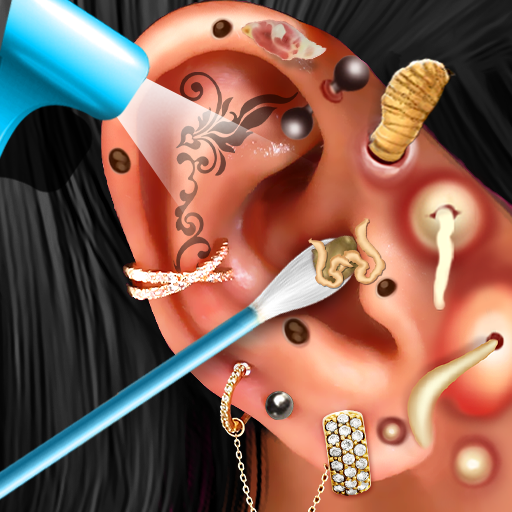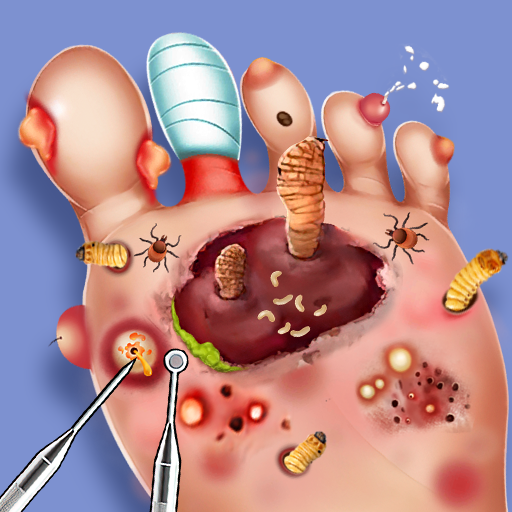Fruit Hospital: ASMR Games
Play on PC with BlueStacks – the Android Gaming Platform, trusted by 500M+ gamers.
Page Modified on: Jul 6, 2023
Play Fruit Hospital: ASMR Games on PC
Assume the role of a caring hospital administrator and tend to a variety of fruit patients in ASMR Hospital Games. Diagnose, treat, and ensure their speedy recovery in a soothing and satisfying environment in Fruit Hospital ASMR Games. Enhance your ASMR fruit delivery experience with a range of engaging mini-games, such as precise surgeries, creating smoothies, and organizing therapeutic spa sessions and deliveries of newborn babies. Blissful world of ASMR Hospital Games, where soothing ASMR games sounds and the serenity of surgeon doctor games setting combine for a truly relaxing and enjoyable gaming experience.
Fruit Hospital ASMR Games Features:
- Fruit Patient Care
- Mini Medical Procedures
- Fruit Patient Diagnosis
- Healing Therapies
- Fruit Ambulance Service
- Relaxation Zones
- Realistic Fruit Physics
- Real Visuals and Animations
- Relaxing ASMR Sounds
- Fruit Health Education
- Time Management Challenges
- Seasonal Fruit Challenges
- Fruit Rehabilitation and Wellness
- Fruit Hospital Competitions
- New Fruit Species Discoveries
Download now and experience ASMR games adventure of nurturing and caring skills for the adorable Surgeon Hosptial Fruit Doctor games.
Play Fruit Hospital: ASMR Games on PC. It’s easy to get started.
-
Download and install BlueStacks on your PC
-
Complete Google sign-in to access the Play Store, or do it later
-
Look for Fruit Hospital: ASMR Games in the search bar at the top right corner
-
Click to install Fruit Hospital: ASMR Games from the search results
-
Complete Google sign-in (if you skipped step 2) to install Fruit Hospital: ASMR Games
-
Click the Fruit Hospital: ASMR Games icon on the home screen to start playing