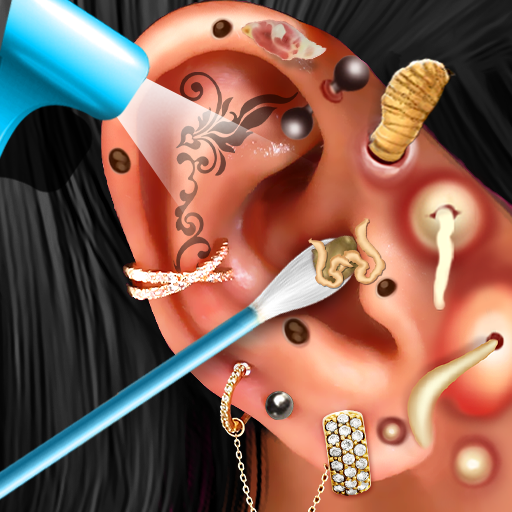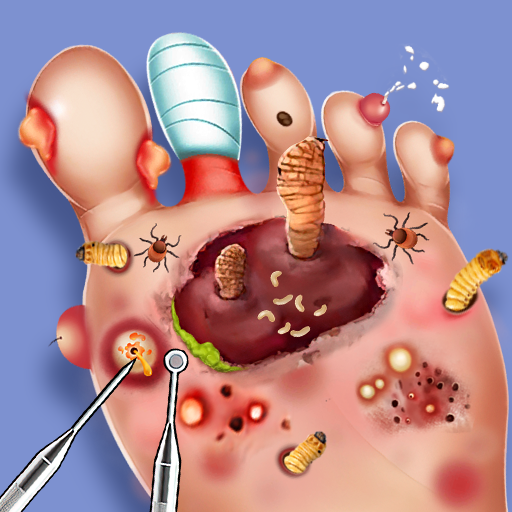Fruit Hospital: ASMR Games
Gioca su PC con BlueStacks: la piattaforma di gioco Android, considerata affidabile da oltre 500 milioni di giocatori.
Pagina modificata il: 6 lug 2023
Play Fruit Hospital: ASMR Games on PC
Assume the role of a caring hospital administrator and tend to a variety of fruit patients in ASMR Hospital Games. Diagnose, treat, and ensure their speedy recovery in a soothing and satisfying environment in Fruit Hospital ASMR Games. Enhance your ASMR fruit delivery experience with a range of engaging mini-games, such as precise surgeries, creating smoothies, and organizing therapeutic spa sessions and deliveries of newborn babies. Blissful world of ASMR Hospital Games, where soothing ASMR games sounds and the serenity of surgeon doctor games setting combine for a truly relaxing and enjoyable gaming experience.
Fruit Hospital ASMR Games Features:
- Fruit Patient Care
- Mini Medical Procedures
- Fruit Patient Diagnosis
- Healing Therapies
- Fruit Ambulance Service
- Relaxation Zones
- Realistic Fruit Physics
- Real Visuals and Animations
- Relaxing ASMR Sounds
- Fruit Health Education
- Time Management Challenges
- Seasonal Fruit Challenges
- Fruit Rehabilitation and Wellness
- Fruit Hospital Competitions
- New Fruit Species Discoveries
Download now and experience ASMR games adventure of nurturing and caring skills for the adorable Surgeon Hosptial Fruit Doctor games.
Gioca Fruit Hospital: ASMR Games su PC. È facile iniziare.
-
Scarica e installa BlueStacks sul tuo PC
-
Completa l'accesso a Google per accedere al Play Store o eseguilo in un secondo momento
-
Cerca Fruit Hospital: ASMR Games nella barra di ricerca nell'angolo in alto a destra
-
Fai clic per installare Fruit Hospital: ASMR Games dai risultati della ricerca
-
Completa l'accesso a Google (se hai saltato il passaggio 2) per installare Fruit Hospital: ASMR Games
-
Fai clic sull'icona Fruit Hospital: ASMR Games nella schermata principale per iniziare a giocare