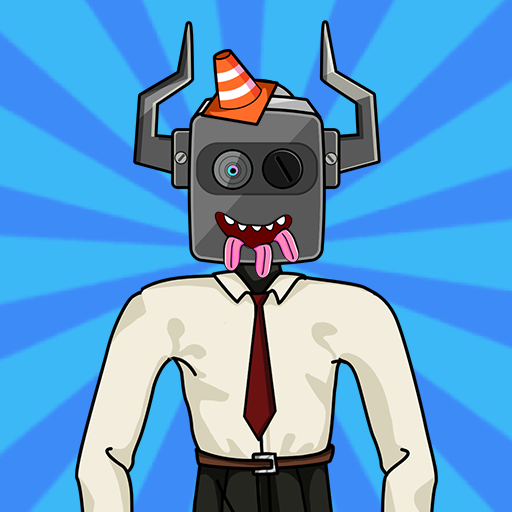Преображение кошки
Играйте на ПК с BlueStacks – игровой платформе для приложений на Android. Нас выбирают более 500 млн. игроков.
Страница изменена: 11 окт. 2023 г.
Play Cat Makeover on PC or Mac
Cat Makeover is a simulation game developed by DINO Global LTD. BlueStacks app player is the best platform to play this Android Game on your PC or Mac for an immersive gaming experience. You’ll assume the role of an expert pet stylist and groomer in Cat Makeover. By grooming their fur, styling their hair, and choosing chic accessories, you must give these adorable cats a stunning makeover. Create distinct looks for these cats using your artistic flair to become the talk of the neighborhood.
You’ll never run out of furry friends to spoil with such a wide variety of cats to choose from, each with its own personality and style. The game offers a wide variety of cat breeds to suit every player’s preferences, from cuddly Persians to sleek Siamese. Make sure the cats’ fur is clean and fluffy by taking your time to wash, brush, and dry them—trim and style their hair into chic cuts and styles using your clippers and scissors. Try out various hues and designs to give them a truly unique appearance.
But the fur isn’t the only issue! You can dress up your furry friends in a variety of fashionable outfits, hats, glasses, and other accessories with Cat Makeover. Combine and match different pieces to make fashionable outfits that make these cats the cat world’s fashion icons. Because of the game’s simple touch controls, players of all ages can easily groom and style the cats while still having a great time playing.
Cat Makeover encourages a sense of responsibility and cares for our furry friends in addition to styling and fashion. As you raise and groom these cats into self-assured, fashionable beings, you can demonstrate your love and commitment.
Download Cat Makeover on PC with BlueStacks.
Играйте в игру Преображение кошки на ПК. Это легко и просто.
-
Скачайте и установите BlueStacks на ПК.
-
Войдите в аккаунт Google, чтобы получить доступ к Google Play, или сделайте это позже.
-
В поле поиска, которое находится в правой части экрана, введите название игры – Преображение кошки.
-
Среди результатов поиска найдите игру Преображение кошки и нажмите на кнопку "Установить".
-
Завершите авторизацию в Google (если вы пропустили этот шаг в начале) и установите игру Преображение кошки.
-
Нажмите на ярлык игры Преображение кошки на главном экране, чтобы начать играть.