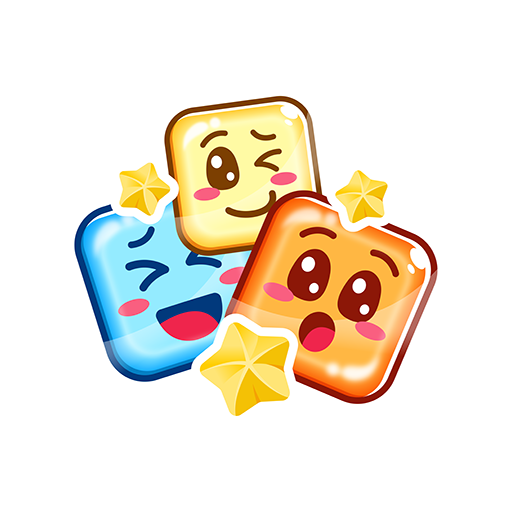ASMR Relax - Antistress game
Spiele auf dem PC mit BlueStacks - der Android-Gaming-Plattform, der über 500 Millionen Spieler vertrauen.
Seite geändert am: 26.07.2023
Play ASMR Relax - Antistress game on PC
So many ASMR toys and game:
- Popit Toys
- Slime
- Super spin
- Wood Cutting
- Ice Cream Popit
- Fruit Cutting
- Strawberry Pop it
- Rubber Chicken
-Yellow Squishy Hen
- Fidget toys Bubble
- Paper Ball throwing
- Dancing Cactus
.... and many more games. Special, update new game every week!
Unwind with these satisfying games that are packed with mind-relaxing antistress toys. Utilize them to create the best moments in your busy life. This relaxing game incorporates color therapy suitable for all ages.
Simply download the fidget toys and immerse yourself in unlimited fun and the relaxation of super slime.
Spiele ASMR Relax - Antistress game auf dem PC. Der Einstieg ist einfach.
-
Lade BlueStacks herunter und installiere es auf deinem PC
-
Schließe die Google-Anmeldung ab, um auf den Play Store zuzugreifen, oder mache es später
-
Suche in der Suchleiste oben rechts nach ASMR Relax - Antistress game
-
Klicke hier, um ASMR Relax - Antistress game aus den Suchergebnissen zu installieren
-
Schließe die Google-Anmeldung ab (wenn du Schritt 2 übersprungen hast), um ASMR Relax - Antistress game zu installieren.
-
Klicke auf dem Startbildschirm auf das ASMR Relax - Antistress game Symbol, um mit dem Spielen zu beginnen