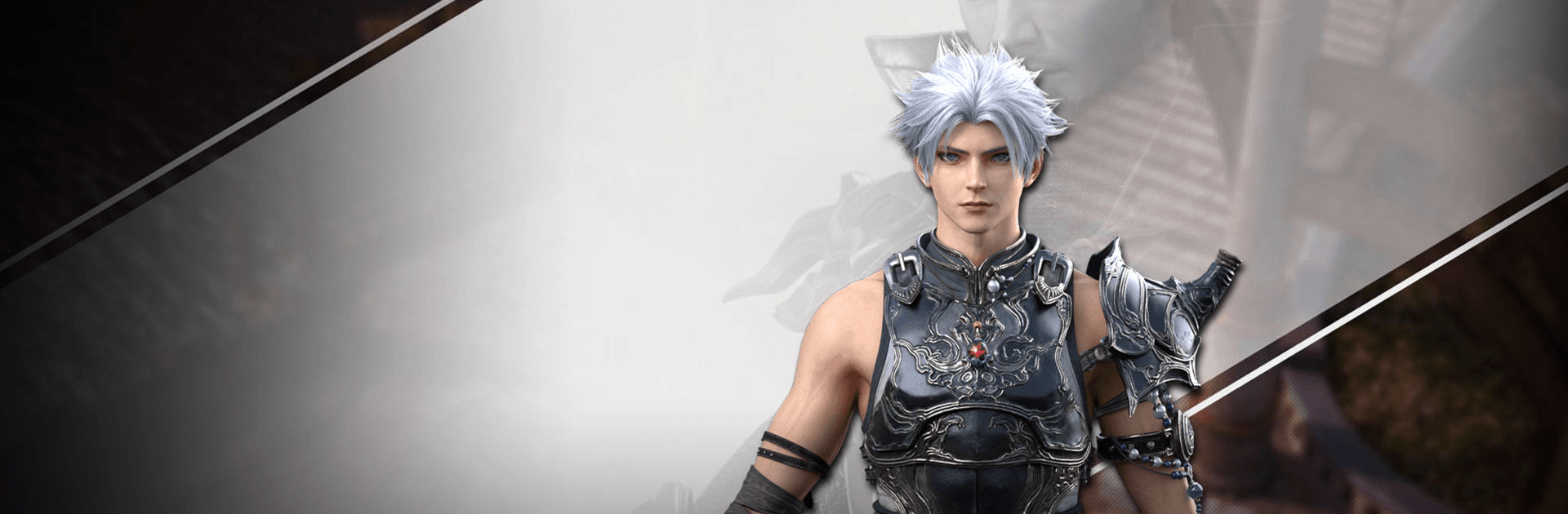
Eternal Kingdom Battle Peak
Spiele auf dem PC mit BlueStacks - der Android-Gaming-Plattform, der über 500 Millionen Spieler vertrauen.
Seite geändert am: Dec 5, 2025
Play Eternal Kingdom Battle Peak on PC or Mac
Eternal Kingdom Battle Peak is a role playing game developed by Asobimo, Inc. BlueStacks app player is the best platform to play this Android game on your PC or Mac for an immersive gaming experience!
Play Eternal Kingdom Battle Peak on PC and enjoy this MMORPG from the large and gorgeous display on your PC! Travel with your allies through vast fields where the weather changes. Explore dungeons and use your skills to defeat the mighty enemy of the dungeon!
In the Eternal Kingdom Battle Peak PC game, you must collaborate with your allies to defeat the dungeon’s enemy. Remember that each of your tasks is critical to winning and earning victory! Fight the battle with your own original gear and self-made equipment!
There are many attributes available within a single task! Compete with up to 200 players and play against each other simultaneously. Create your own legion with your allies and enjoy a world with beautiful graphics!
Make your own unique battle gear and play to win! Are you ready to show them who the real boss is? It’s time to do this! Download Eternal Kingdom Battle Peak on PC to play this exciting role playing game!
Spiele Eternal Kingdom Battle Peak auf dem PC. Der Einstieg ist einfach.
-
Lade BlueStacks herunter und installiere es auf deinem PC
-
Schließe die Google-Anmeldung ab, um auf den Play Store zuzugreifen, oder mache es später
-
Suche in der Suchleiste oben rechts nach Eternal Kingdom Battle Peak
-
Klicke hier, um Eternal Kingdom Battle Peak aus den Suchergebnissen zu installieren
-
Schließe die Google-Anmeldung ab (wenn du Schritt 2 übersprungen hast), um Eternal Kingdom Battle Peak zu installieren.
-
Klicke auf dem Startbildschirm auf das Eternal Kingdom Battle Peak Symbol, um mit dem Spielen zu beginnen

