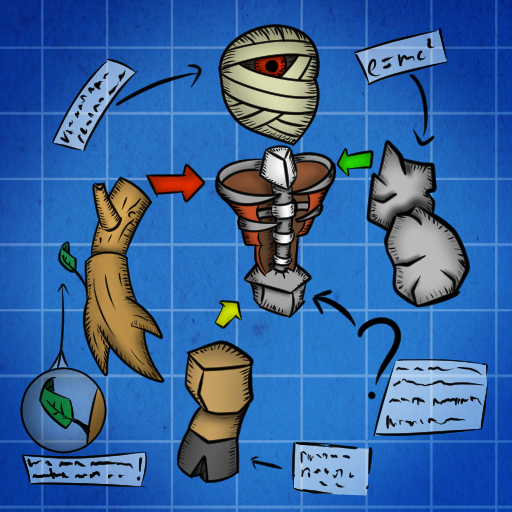Hide from Granny
Jouez sur PC avec BlueStacks - la plate-forme de jeu Android, approuvée par + 500M de joueurs.
Page Modifiée le: 13 oct. 2022
Play Hide from Granny on PC
Classes will not be easy, because something otherworldly interferes with the matter! As soon as the explosion happens, the granny will get bigger! Try to get away from grandma.
Your favorite pastime is alchemy, and granny just hates it!
The game begins in a country grandmother's house. To escape, you have to hide from scary granny. Beware of the old woman - she is very fast.
Annie's house was once a noble mansion, but now it's a hotbed of horror that's easy to get lost in. In an atmosphere of fear, it looks more like horror than a residential building.
Playing with several annie will be difficult because they are chasing the son at the same time. Knowing where one of the grandmothers is, you constantly have to keep an eye on the rest, so be careful!
There are no neighbors nearby, the action takes place at night. You won't last more than a few nights if you don't act quickly but quietly.
Although granny are slow, they can get you in trouble! Don't let them catch you - listen carefully to all the sounds, their steps are heard long before they appear!
If the grandmother does not scare you with her appearance, then you can try to hide from her - the game is completely free!
Jouez à Hide from Granny sur PC. C'est facile de commencer.
-
Téléchargez et installez BlueStacks sur votre PC
-
Connectez-vous à Google pour accéder au Play Store ou faites-le plus tard
-
Recherchez Hide from Granny dans la barre de recherche dans le coin supérieur droit
-
Cliquez pour installer Hide from Granny à partir des résultats de la recherche
-
Connectez-vous à Google (si vous avez ignoré l'étape 2) pour installer Hide from Granny
-
Cliquez sur l'icône Hide from Granny sur l'écran d'accueil pour commencer à jouer