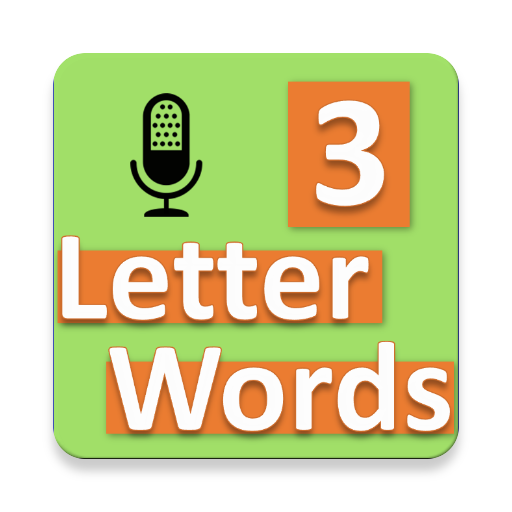Bengali 101 - Learn to Write
العب على الكمبيوتر الشخصي مع BlueStacks - نظام أندرويد للألعاب ، موثوق به من قبل أكثر من 500 مليون لاعب.
تم تعديل الصفحة في: 4 مارس 2020
Play Bengali 101 - Learn to Write on PC
• EASY mode provides a hand pointer to guide you in writing the alphabets.
• NORMAL mode is the next level where you would practice writing with more accuracy.
• FREESTYLE mode gives you the freedom to write in your own style. You can use this mode to test your learning from the other modes.
As you practice and learn new alphabets, you can also easily share a screenshot with your friends. Learn, share and enjoy!
Please visit aspulstudios.com/bengali/android/contact and suggest a new feature that you would like to see in the future updates. Follow us on Facebook http://www.facebook.com/aspulstudios. Thank you.
العب Bengali 101 - Learn to Write على جهاز الكمبيوتر. من السهل البدء.
-
قم بتنزيل BlueStacks وتثبيته على جهاز الكمبيوتر الخاص بك
-
أكمل تسجيل الدخول إلى Google للوصول إلى متجر Play ، أو قم بذلك لاحقًا
-
ابحث عن Bengali 101 - Learn to Write في شريط البحث أعلى الزاوية اليمنى
-
انقر لتثبيت Bengali 101 - Learn to Write من نتائج البحث
-
أكمل تسجيل الدخول إلى Google (إذا تخطيت الخطوة 2) لتثبيت Bengali 101 - Learn to Write
-
انقر على أيقونة Bengali 101 - Learn to Write على الشاشة الرئيسية لبدء اللعب