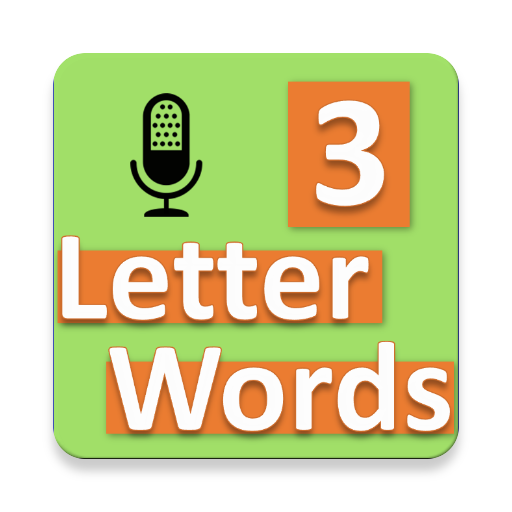Bengali 101 - Learn to Write
Mainkan di PC dengan BlueStacks – platform Game-Game Android, dipercaya oleh lebih dari 500 juta gamer.
Halaman Dimodifikasi Aktif: 4 Maret 2020
Play Bengali 101 - Learn to Write on PC
• EASY mode provides a hand pointer to guide you in writing the alphabets.
• NORMAL mode is the next level where you would practice writing with more accuracy.
• FREESTYLE mode gives you the freedom to write in your own style. You can use this mode to test your learning from the other modes.
As you practice and learn new alphabets, you can also easily share a screenshot with your friends. Learn, share and enjoy!
Please visit aspulstudios.com/bengali/android/contact and suggest a new feature that you would like to see in the future updates. Follow us on Facebook http://www.facebook.com/aspulstudios. Thank you.
Mainkan Bengali 101 - Learn to Write di PC Mudah saja memulainya.
-
Unduh dan pasang BlueStacks di PC kamu
-
Selesaikan proses masuk Google untuk mengakses Playstore atau lakukan nanti
-
Cari Bengali 101 - Learn to Write di bilah pencarian di pojok kanan atas
-
Klik untuk menginstal Bengali 101 - Learn to Write dari hasil pencarian
-
Selesaikan proses masuk Google (jika kamu melewati langkah 2) untuk menginstal Bengali 101 - Learn to Write
-
Klik ikon Bengali 101 - Learn to Write di layar home untuk membuka gamenya