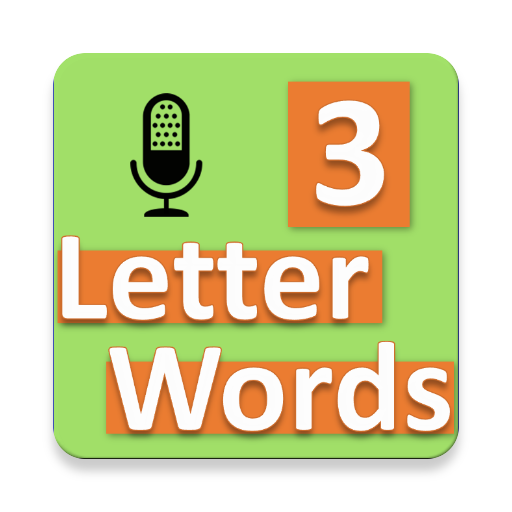Bengali 101 - Learn to Write
Jogue no PC com BlueStacks - A Plataforma de Jogos Android, confiada por mais de 500 milhões de jogadores.
Página modificada em: 4 de março de 2020
Play Bengali 101 - Learn to Write on PC
• EASY mode provides a hand pointer to guide you in writing the alphabets.
• NORMAL mode is the next level where you would practice writing with more accuracy.
• FREESTYLE mode gives you the freedom to write in your own style. You can use this mode to test your learning from the other modes.
As you practice and learn new alphabets, you can also easily share a screenshot with your friends. Learn, share and enjoy!
Please visit aspulstudios.com/bengali/android/contact and suggest a new feature that you would like to see in the future updates. Follow us on Facebook http://www.facebook.com/aspulstudios. Thank you.
Jogue Bengali 101 - Learn to Write no PC. É fácil começar.
-
Baixe e instale o BlueStacks no seu PC
-
Conclua o login do Google para acessar a Play Store ou faça isso mais tarde
-
Procure por Bengali 101 - Learn to Write na barra de pesquisa no canto superior direito
-
Clique para instalar Bengali 101 - Learn to Write a partir dos resultados da pesquisa
-
Conclua o login do Google (caso você pulou a etapa 2) para instalar o Bengali 101 - Learn to Write
-
Clique no ícone do Bengali 101 - Learn to Write na tela inicial para começar a jogar