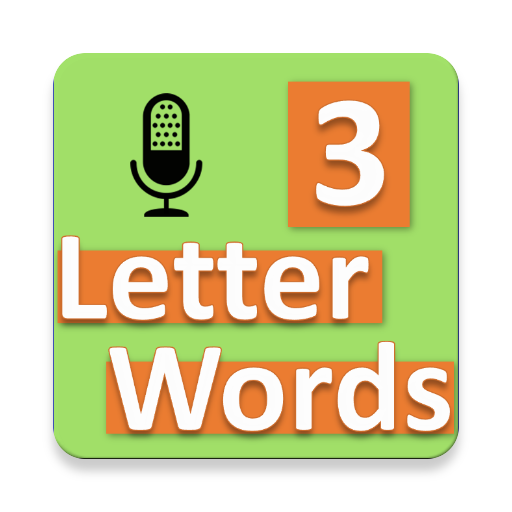Bengali 101 - Learn to Write
500M + oyuncunun güvendiği Android Oyun Platformu, BlueStacks ile PC'de oynayın.
Sayfa Değiştirilme tarihi: 4 Mart 2020
Play Bengali 101 - Learn to Write on PC
• EASY mode provides a hand pointer to guide you in writing the alphabets.
• NORMAL mode is the next level where you would practice writing with more accuracy.
• FREESTYLE mode gives you the freedom to write in your own style. You can use this mode to test your learning from the other modes.
As you practice and learn new alphabets, you can also easily share a screenshot with your friends. Learn, share and enjoy!
Please visit aspulstudios.com/bengali/android/contact and suggest a new feature that you would like to see in the future updates. Follow us on Facebook http://www.facebook.com/aspulstudios. Thank you.
Bengali 101 - Learn to Write oyununu PC'de oyna. Başlamak çok kolay.
-
BlueStacks'i PC'nize İndirin ve Yükleyin
-
Play Store'a erişmek için Google girişi yapın ya da daha sonraya bırakın.
-
Sağ üst köşeye Bengali 101 - Learn to Write yazarak arayın.
-
Bengali 101 - Learn to Write uygulamasını arama sonuçlarından indirmek için tıklayın.
-
(iEğer Adım 2'yi atladıysanız) Bengali 101 - Learn to Write uygulamasını yüklemek için Google'a giriş yapın.
-
Oynatmaya başlatmak için ekrandaki Bengali 101 - Learn to Write ikonuna tıklayın.