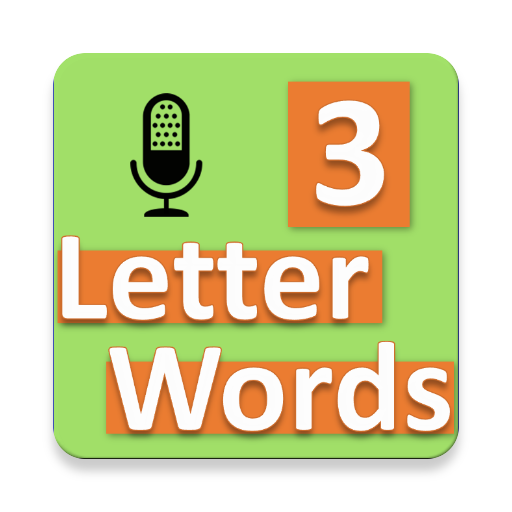Bengali 101 - Learn to Write
Chơi trên PC với BlueStacks - Nền tảng chơi game Android, được hơn 500 triệu game thủ tin tưởng.
Trang đã được sửa đổi vào: 4 tháng 3, 2020
Play Bengali 101 - Learn to Write on PC
• EASY mode provides a hand pointer to guide you in writing the alphabets.
• NORMAL mode is the next level where you would practice writing with more accuracy.
• FREESTYLE mode gives you the freedom to write in your own style. You can use this mode to test your learning from the other modes.
As you practice and learn new alphabets, you can also easily share a screenshot with your friends. Learn, share and enjoy!
Please visit aspulstudios.com/bengali/android/contact and suggest a new feature that you would like to see in the future updates. Follow us on Facebook http://www.facebook.com/aspulstudios. Thank you.
Chơi Bengali 101 - Learn to Write trên PC. Rất dễ để bắt đầu
-
Tải và cài đặt BlueStacks trên máy của bạn
-
Hoàn tất đăng nhập vào Google để đến PlayStore, hoặc thực hiện sau
-
Tìm Bengali 101 - Learn to Write trên thanh tìm kiếm ở góc phải màn hình
-
Nhấn vào để cài đặt Bengali 101 - Learn to Write trong danh sách kết quả tìm kiếm
-
Hoàn tất đăng nhập Google (nếu bạn chưa làm bước 2) để cài đặt Bengali 101 - Learn to Write
-
Nhấn vào icon Bengali 101 - Learn to Write tại màn hình chính để bắt đầu chơi