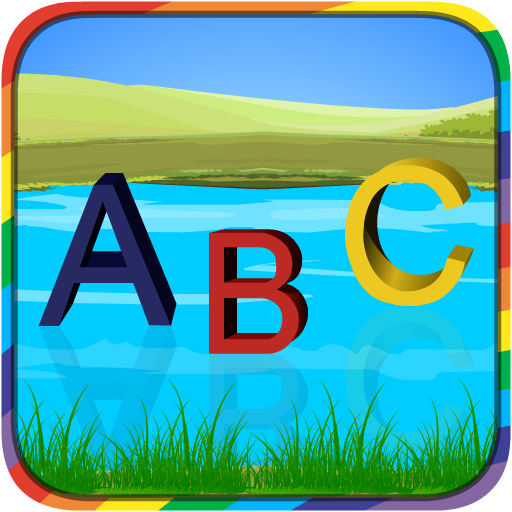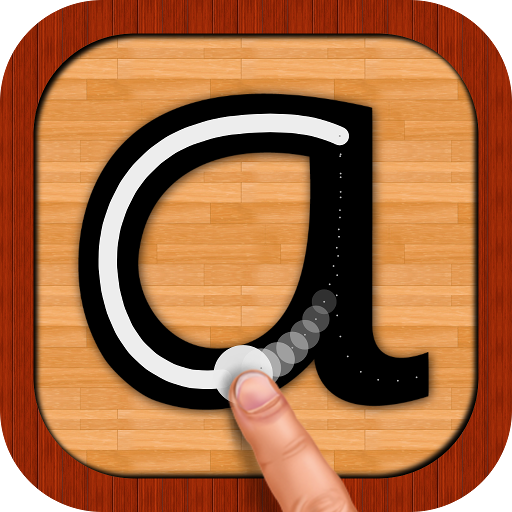
English 101 - Learn to Write
เล่นบน PC ผ่าน BlueStacks - Android Gaming Platform ที่ได้รับความไว้วางใจจากเกมเมอร์ 500 ล้านคนทั่วโลก
Page Modified on: 3 เมษายน 2563
Play English 101 - Learn to Write on PC
• EASY mode provides a hand pointer to guide you in writing the alphabets.
• NORMAL mode is the next level where you would practice writing with more accuracy.
• FREESTYLE mode gives you the freedom to write in your own style. You can use this mode to test your learning from the other modes.
As you practice and learn new alphabets and numbers, you could also easily share a screenshot with your friends. Learn, share and enjoy!
Please visit aspulstudios.com/english/android/contact and suggest a new feature that you would like to see in the future updates. If you like the app, share it with your friends and family. Thank you.
เล่น English 101 - Learn to Write บน PC ได้ง่ายกว่า
-
ดาวน์โหลดและติดตั้ง BlueStacks บน PC ของคุณ
-
ลงชื่อเข้าใช้แอคเคาท์ Google เพื่อเข้าสู่ Play Store หรือทำในภายหลัง
-
ค้นหา English 101 - Learn to Write ในช่องค้นหาด้านขวาบนของโปรแกรม
-
คลิกเพื่อติดตั้ง English 101 - Learn to Write จากผลการค้นหา
-
ลงชื่อเข้าใช้บัญชี Google Account (หากยังไม่ได้ทำในขั้นที่ 2) เพื่อติดตั้ง English 101 - Learn to Write
-
คลิกที่ไอคอน English 101 - Learn to Write ในหน้าจอเพื่อเริ่มเล่น