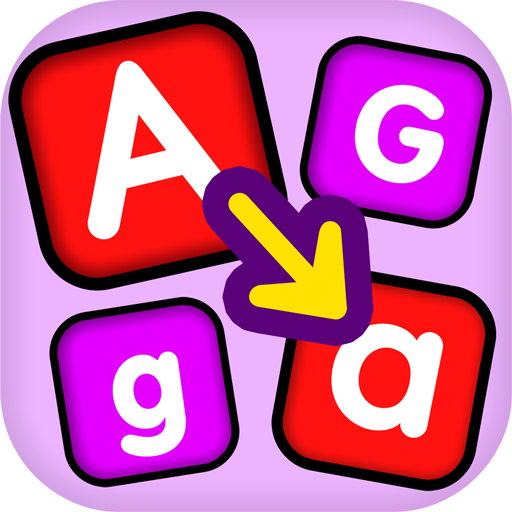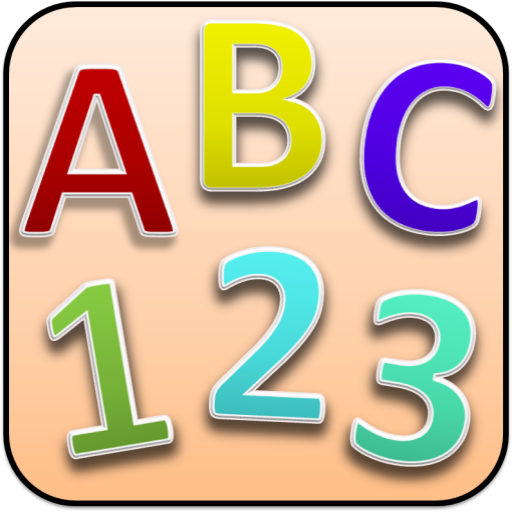Tamil 101 - Learn to Write
Spiele auf dem PC mit BlueStacks - der Android-Gaming-Plattform, der über 500 Millionen Spieler vertrauen.
Seite geändert am: 13. März 2020
Play Tamil 101 - Learn to Write on PC
• EASY mode provides a hand pointer to guide you in writing the alphabets.
• NORMAL mode is the next level where you would practice writing with more accuracy.
• FREESTYLE mode gives you the freedom to write in your own style. You can use this mode to test your learning from the other modes.
As you practice and learn new alphabets, you could also easily share a screenshot with your friends. Learn, share and enjoy!
Please visit aspulstudios.com/tamil/android/contact and suggest a new feature that you would like to see in the future updates. If you like the app, share it with your friends and family. Thank you.
Spiele Tamil 101 - Learn to Write auf dem PC. Der Einstieg ist einfach.
-
Lade BlueStacks herunter und installiere es auf deinem PC
-
Schließe die Google-Anmeldung ab, um auf den Play Store zuzugreifen, oder mache es später
-
Suche in der Suchleiste oben rechts nach Tamil 101 - Learn to Write
-
Klicke hier, um Tamil 101 - Learn to Write aus den Suchergebnissen zu installieren
-
Schließe die Google-Anmeldung ab (wenn du Schritt 2 übersprungen hast), um Tamil 101 - Learn to Write zu installieren.
-
Klicke auf dem Startbildschirm auf das Tamil 101 - Learn to Write Symbol, um mit dem Spielen zu beginnen