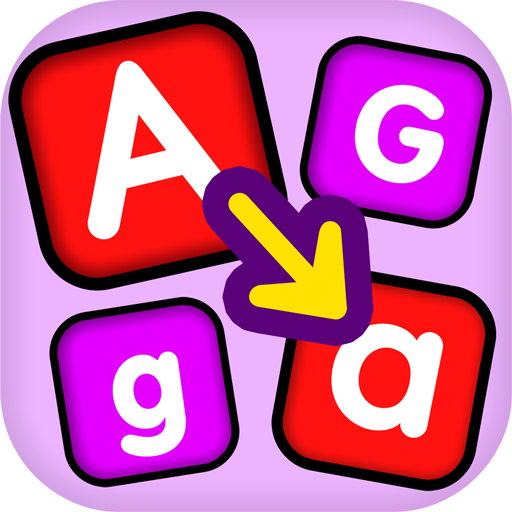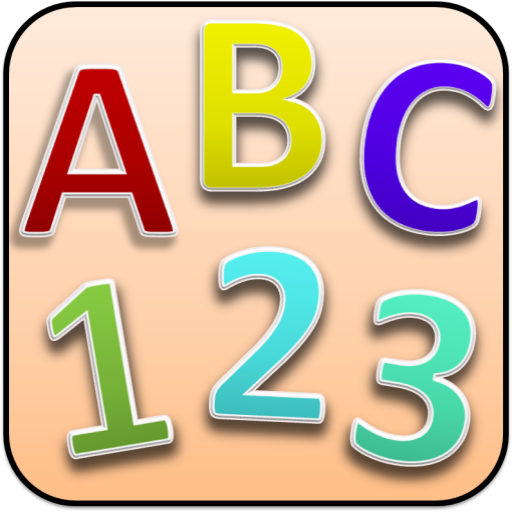Tamil 101 - Learn to Write
Juega en PC con BlueStacks: la plataforma de juegos Android, en la que confían más de 500 millones de jugadores.
Página modificada el: 13 de marzo de 2020
Play Tamil 101 - Learn to Write on PC
• EASY mode provides a hand pointer to guide you in writing the alphabets.
• NORMAL mode is the next level where you would practice writing with more accuracy.
• FREESTYLE mode gives you the freedom to write in your own style. You can use this mode to test your learning from the other modes.
As you practice and learn new alphabets, you could also easily share a screenshot with your friends. Learn, share and enjoy!
Please visit aspulstudios.com/tamil/android/contact and suggest a new feature that you would like to see in the future updates. If you like the app, share it with your friends and family. Thank you.
Juega Tamil 101 - Learn to Write en la PC. Es fácil comenzar.
-
Descargue e instale BlueStacks en su PC
-
Complete el inicio de sesión de Google para acceder a Play Store, o hágalo más tarde
-
Busque Tamil 101 - Learn to Write en la barra de búsqueda en la esquina superior derecha
-
Haga clic para instalar Tamil 101 - Learn to Write desde los resultados de búsqueda
-
Complete el inicio de sesión de Google (si omitió el paso 2) para instalar Tamil 101 - Learn to Write
-
Haz clic en el ícono Tamil 101 - Learn to Write en la pantalla de inicio para comenzar a jugar