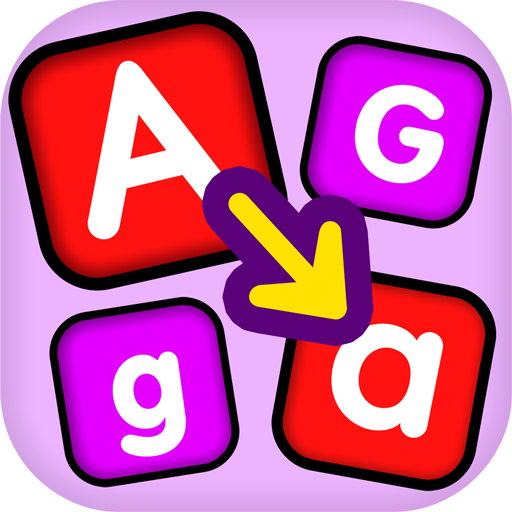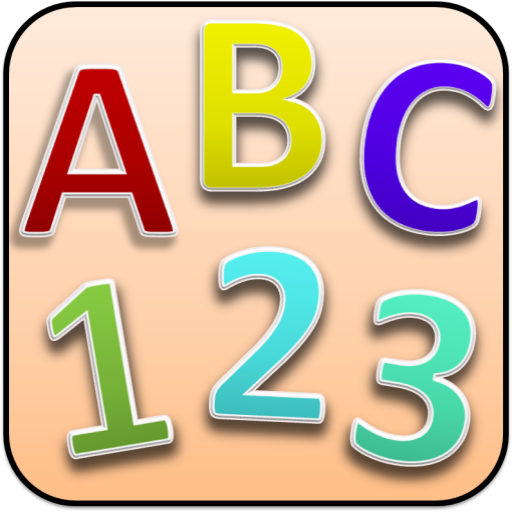Tamil 101 - Learn to Write
Jouez sur PC avec BlueStacks - la plate-forme de jeu Android, approuvée par + 500M de joueurs.
Page Modifiée le: 13 mars 2020
Play Tamil 101 - Learn to Write on PC
• EASY mode provides a hand pointer to guide you in writing the alphabets.
• NORMAL mode is the next level where you would practice writing with more accuracy.
• FREESTYLE mode gives you the freedom to write in your own style. You can use this mode to test your learning from the other modes.
As you practice and learn new alphabets, you could also easily share a screenshot with your friends. Learn, share and enjoy!
Please visit aspulstudios.com/tamil/android/contact and suggest a new feature that you would like to see in the future updates. If you like the app, share it with your friends and family. Thank you.
Jouez à Tamil 101 - Learn to Write sur PC. C'est facile de commencer.
-
Téléchargez et installez BlueStacks sur votre PC
-
Connectez-vous à Google pour accéder au Play Store ou faites-le plus tard
-
Recherchez Tamil 101 - Learn to Write dans la barre de recherche dans le coin supérieur droit
-
Cliquez pour installer Tamil 101 - Learn to Write à partir des résultats de la recherche
-
Connectez-vous à Google (si vous avez ignoré l'étape 2) pour installer Tamil 101 - Learn to Write
-
Cliquez sur l'icône Tamil 101 - Learn to Write sur l'écran d'accueil pour commencer à jouer