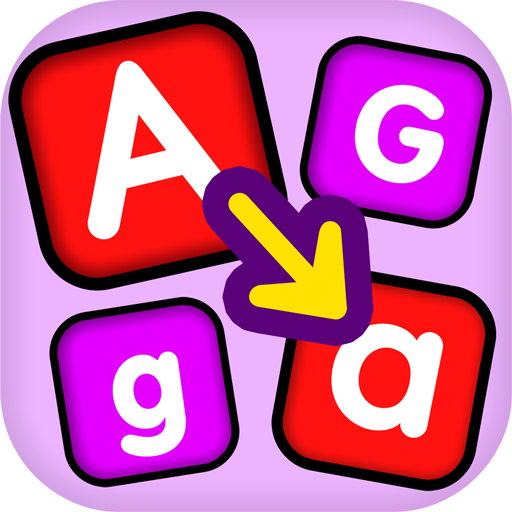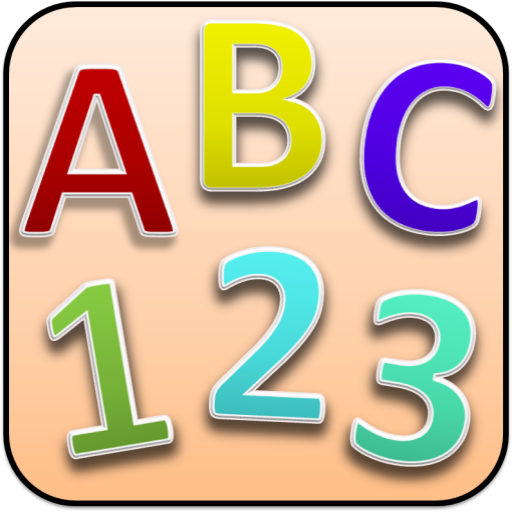このページには広告が含まれます

Tamil 101 - Learn to Write
Educational | Uma Loganathan
BlueStacksを使ってPCでプレイ - 5憶以上のユーザーが愛用している高機能Androidゲーミングプラットフォーム
Play Tamil 101 - Learn to Write on PC
Learn to write and pronounce Tamil alphabets easily using three fun modes.
• EASY mode provides a hand pointer to guide you in writing the alphabets.
• NORMAL mode is the next level where you would practice writing with more accuracy.
• FREESTYLE mode gives you the freedom to write in your own style. You can use this mode to test your learning from the other modes.
As you practice and learn new alphabets, you could also easily share a screenshot with your friends. Learn, share and enjoy!
Please visit aspulstudios.com/tamil/android/contact and suggest a new feature that you would like to see in the future updates. If you like the app, share it with your friends and family. Thank you.
• EASY mode provides a hand pointer to guide you in writing the alphabets.
• NORMAL mode is the next level where you would practice writing with more accuracy.
• FREESTYLE mode gives you the freedom to write in your own style. You can use this mode to test your learning from the other modes.
As you practice and learn new alphabets, you could also easily share a screenshot with your friends. Learn, share and enjoy!
Please visit aspulstudios.com/tamil/android/contact and suggest a new feature that you would like to see in the future updates. If you like the app, share it with your friends and family. Thank you.
Tamil 101 - Learn to WriteをPCでプレイ
-
BlueStacksをダウンロードしてPCにインストールします。
-
GoogleにサインインしてGoogle Play ストアにアクセスします。(こちらの操作は後で行っても問題ありません)
-
右上の検索バーにTamil 101 - Learn to Writeを入力して検索します。
-
クリックして検索結果からTamil 101 - Learn to Writeをインストールします。
-
Googleサインインを完了してTamil 101 - Learn to Writeをインストールします。※手順2を飛ばしていた場合
-
ホーム画面にてTamil 101 - Learn to Writeのアイコンをクリックしてアプリを起動します。