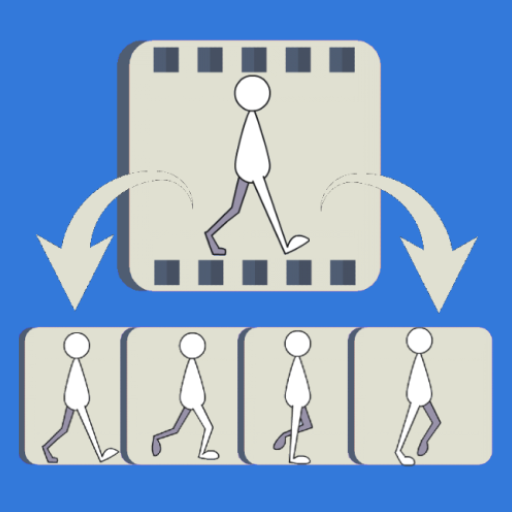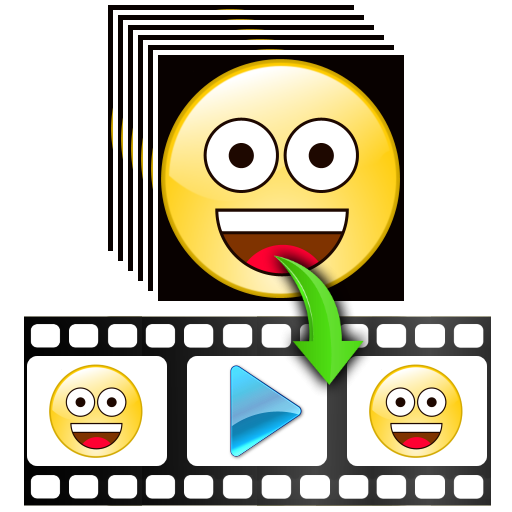Video to Image Converter Video to photo converter
BlueStacksを使ってPCでプレイ - 5憶以上のユーザーが愛用している高機能Androidゲーミングプラットフォーム
Play Video to Image Converter Video to photo converter on PC
This app also has image editor and slideshow maker in it.
With this app you can create make video to picture easily.
You can share the saved images easily.
You can make video to photo easily and edit them with our awesome image editor effects.
You can capture your favorite moments from the videos.
This Frame Capture App will help you to save images from videos easily.
Video to Image Converter helps you to capture images from video conveniently and you can easily share those with your friends. (video to photo / video to image).
This app can work for you as best
* Capture images from Video
* Video to Frame Capture App
* Video to Photo Converter
* Video to image converter
* Photo capture from Video
* Slideshow maker without watermarks
* Image Editor
How Video to Image Converter App Works!
- Select Videos from video gallery screen
- Click on capture button and take snap at multiple moments
- Click on save button to save the selected images together
- All images saved in specific folder.
How Image Editor App Works!
- Select Image from gallery by selecting image editor button.
- Click on various effects like crop, color effects etc
- Click on save button to save the modified image
How Slide show maker app Works!
- Select Images from gallery by selecting slideshow button.
- Click next button
- Add music of your choice and adjust seconds per slide (Optional)
- Click on save button to save the video.
Features:
- Easily save multiple frames together.
- Easily share the saved images with other applications.
- You can resize the images captured according to Instagram upload images.
- User friendly interface for snap photo from video.
- Option to delete captured images
- Option to share captured photos
- Option to edit the captured images from videos and add different effects to make images look awesome.
- Various Image Editor effects merged in this app.
Video to Image Converter Video to photo converterをPCでプレイ
-
BlueStacksをダウンロードしてPCにインストールします。
-
GoogleにサインインしてGoogle Play ストアにアクセスします。(こちらの操作は後で行っても問題ありません)
-
右上の検索バーにVideo to Image Converter Video to photo converterを入力して検索します。
-
クリックして検索結果からVideo to Image Converter Video to photo converterをインストールします。
-
Googleサインインを完了してVideo to Image Converter Video to photo converterをインストールします。※手順2を飛ばしていた場合
-
ホーム画面にてVideo to Image Converter Video to photo converterのアイコンをクリックしてアプリを起動します。