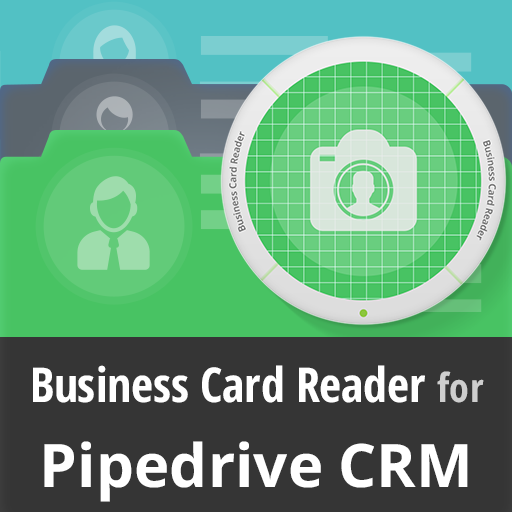Asset Manager
Spiele auf dem PC mit BlueStacks - der Android-Gaming-Plattform, der über 500 Millionen Spieler vertrauen.
Seite geändert am: 5. November 2019
Play Asset Manager on PC
A simple and flexible home and office inventory management app featuring:
ASSETS:
✓ Add as many assets as you wish.
✓ Place assets in an asset with unlimited hierarchy.
✓ Clone an existing asset and its images to quickly add a new one.
✓ Record asset maintenance history.
✓ Quickly make a list of items from your inventory for a particular purpose.
CUSTOM FIELDS:
✓ Hide the asset fields that you don't need.
✓ Enable plenty of custom fields.
✓ Customise the fields with various types - single-line, multi-line, image, signature, barcode, date, time, drop-down.
BACKUP/RESTORE:
✓ Create backup files for your asset records and images to your device SD card and/or to the Cloud (Google Drive™ and Dropbox™).
✓ Restore the app from your backup files on SD card and/or in the Cloud (Google Drive™ and Dropbox™).
✓ Share your latest backup spreadsheet file with your email app.
PRINT & SHARE:
✓ Print your assets to PDF or your chosen printer.
✓ Print your assets to spreadsheet to quickly share with someone.
BARCODE SCANNER & GENERATOR:
✓ Scan a barcode with your device camera or with a Bluetooth scanner.
✓ Generate and print custom barcode for your assets with various formats (QR code, EAN, UPC, and lots more).
IN-APP IMAGE EDITOR:
✓ Zoom in/out on images.
✓ Rotate and crop images.
✓ Rename image file names.
✓ Share a single image or all images for an asset.
REMINDERS & ALERTS:
✓ Enable background alerts on maintenance reminders.
✓ Choose your notification preferences - ring tone, vibrate.
✓ See at a glance your asset maintenance due for renewal today, tomorrow, in 2 days, and so on.
Discover and do lots more with Asset Manager.
Spiele Asset Manager auf dem PC. Der Einstieg ist einfach.
-
Lade BlueStacks herunter und installiere es auf deinem PC
-
Schließe die Google-Anmeldung ab, um auf den Play Store zuzugreifen, oder mache es später
-
Suche in der Suchleiste oben rechts nach Asset Manager
-
Klicke hier, um Asset Manager aus den Suchergebnissen zu installieren
-
Schließe die Google-Anmeldung ab (wenn du Schritt 2 übersprungen hast), um Asset Manager zu installieren.
-
Klicke auf dem Startbildschirm auf das Asset Manager Symbol, um mit dem Spielen zu beginnen