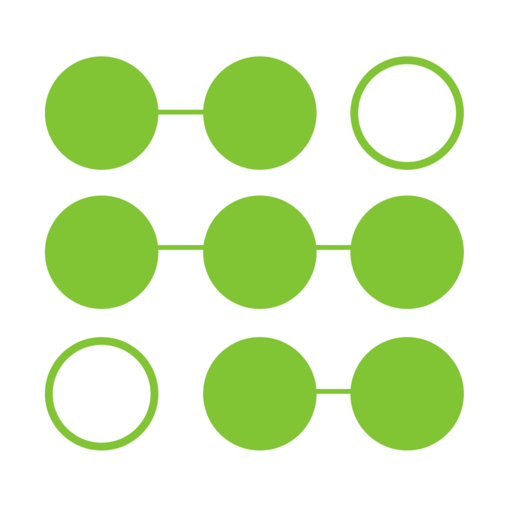Daily Habit Tracker – Add To Do List & Set Goals
商务办公 | AGF
在電腦上使用BlueStacks –受到5億以上的遊戲玩家所信任的Android遊戲平台。
Play Daily Habit Tracker – Add To Do List & Set Goals on PC
Set goals, beat procrastination, and build healthy habits with Daily Habit Tracker.
This is a FREE habit tracker to help you achieve goals and get motivated with a very minimalist, modern interface. You can set multiple habits, set goals, track goals, and give badges to get you more motivated. It’s now close to the time where so many people will make a new year resolution. You will need our app to help you achieve goals. Our app also features a Reminder that we send every day to keep you on track.
Life planning and goal planning start with managing your habits. You can achieve goals and have a successful life if you build healthy habits. Healthy habits enable you to manage time and beat procrastination. It makes you live healthier life, achieve your New Year Resolution and in the end, achieve your life purpose. Building good habits isn’t easy because we have to get used to new things to do and often those habits are hard (for example: exercising every day). We need a life organizer app to track goals. So, before you do your life planning and goal planning, get Daily Habit Tracker first!
FEATURES OF DAILY HABIT TRACKER:
• Add any to-do list or habits. You can set multiple things to do.
• Add schedule. Tap on the days of the week to set how many times you need to do this.
• Set Goals or Target (i.e drink 6 glasses of water a day)
• Set Reminder for this habit that we will send every day.
• Track goals. See how many times you’ve done it this week!
How to Get Started:
1. Download and use Daily Habit Tracker for FREE!
2. Start building a healthy habit by adding something to do.
3. Swipe to clear the List and Drag to Reorder. Daily will list your to-do habit every day.
4. We will let you view and see your progress to get you motivated. Keep Swiping to create Good habit.
Pro tips:
• Start life planning or goal planning as early as possible so you can achieve what you really want in life.
• New Year Resolution should be realistic so it won’t lead to frustration (i.e from never going to the gym to training two hours every day.) Start small like a one-hour workout every two days then raise the bar slowly.
• Set the reminder close to the time you will have to do each habit. It will really make a difference to help us manage time and beat procrastination.
• Use our life organizer to help you manage time and beat procrastination!
With these pro tips, we hope and you should be able to have a successful life based on your life purpose. Let our habit tracker be your life organizer and goal tracker.
So, what are you waiting for? Download this FREE app right now!
---
We hope that this tracker and life organizer is useful for you! If you enjoy using Daily, leave us a rating and review on our Google Playstore page. If you find any problem in the app, please contact us via email to give us a chance to fix it ASAP. We promise that our user experience in no. 1 priority for us so we will do what we can to constantly improving our app!
This is a FREE habit tracker to help you achieve goals and get motivated with a very minimalist, modern interface. You can set multiple habits, set goals, track goals, and give badges to get you more motivated. It’s now close to the time where so many people will make a new year resolution. You will need our app to help you achieve goals. Our app also features a Reminder that we send every day to keep you on track.
Life planning and goal planning start with managing your habits. You can achieve goals and have a successful life if you build healthy habits. Healthy habits enable you to manage time and beat procrastination. It makes you live healthier life, achieve your New Year Resolution and in the end, achieve your life purpose. Building good habits isn’t easy because we have to get used to new things to do and often those habits are hard (for example: exercising every day). We need a life organizer app to track goals. So, before you do your life planning and goal planning, get Daily Habit Tracker first!
FEATURES OF DAILY HABIT TRACKER:
• Add any to-do list or habits. You can set multiple things to do.
• Add schedule. Tap on the days of the week to set how many times you need to do this.
• Set Goals or Target (i.e drink 6 glasses of water a day)
• Set Reminder for this habit that we will send every day.
• Track goals. See how many times you’ve done it this week!
How to Get Started:
1. Download and use Daily Habit Tracker for FREE!
2. Start building a healthy habit by adding something to do.
3. Swipe to clear the List and Drag to Reorder. Daily will list your to-do habit every day.
4. We will let you view and see your progress to get you motivated. Keep Swiping to create Good habit.
Pro tips:
• Start life planning or goal planning as early as possible so you can achieve what you really want in life.
• New Year Resolution should be realistic so it won’t lead to frustration (i.e from never going to the gym to training two hours every day.) Start small like a one-hour workout every two days then raise the bar slowly.
• Set the reminder close to the time you will have to do each habit. It will really make a difference to help us manage time and beat procrastination.
• Use our life organizer to help you manage time and beat procrastination!
With these pro tips, we hope and you should be able to have a successful life based on your life purpose. Let our habit tracker be your life organizer and goal tracker.
So, what are you waiting for? Download this FREE app right now!
---
We hope that this tracker and life organizer is useful for you! If you enjoy using Daily, leave us a rating and review on our Google Playstore page. If you find any problem in the app, please contact us via email to give us a chance to fix it ASAP. We promise that our user experience in no. 1 priority for us so we will do what we can to constantly improving our app!
在電腦上遊玩Daily Habit Tracker – Add To Do List & Set Goals . 輕易上手.
-
在您的電腦上下載並安裝BlueStacks
-
完成Google登入後即可訪問Play商店,或等你需要訪問Play商店十再登入
-
在右上角的搜索欄中尋找 Daily Habit Tracker – Add To Do List & Set Goals
-
點擊以從搜索結果中安裝 Daily Habit Tracker – Add To Do List & Set Goals
-
完成Google登入(如果您跳過了步驟2),以安裝 Daily Habit Tracker – Add To Do List & Set Goals
-
在首頁畫面中點擊 Daily Habit Tracker – Add To Do List & Set Goals 圖標來啟動遊戲