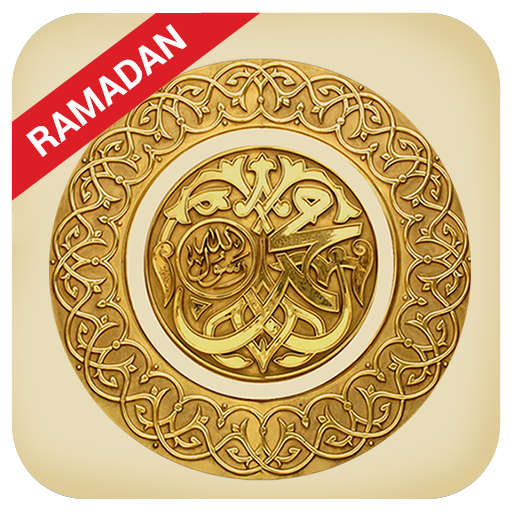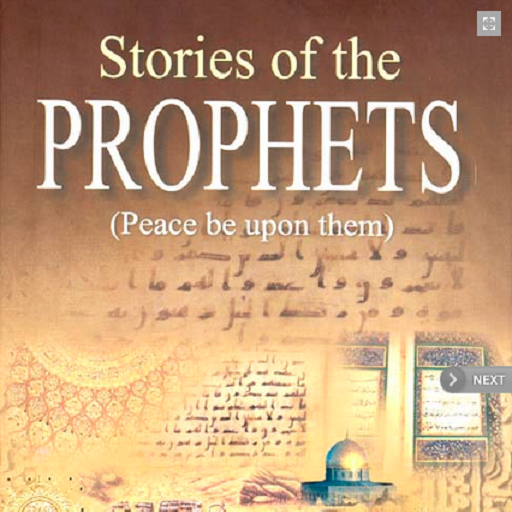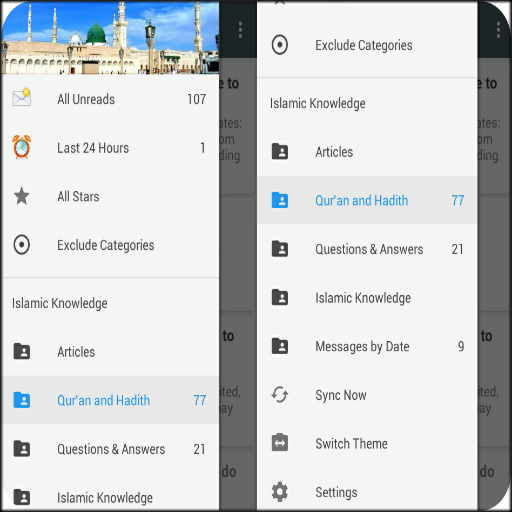Life of Prophet Muhammad (PBUH)
Играйте на ПК с BlueStacks – игровой платформе для приложений на Android. Нас выбирают более 500 млн. игроков.
Страница изменена: 22 марта 2021 г.
Play Life of Prophet Muhammad (PBUH) on PC
Islamic Biography : Life of Prophet Muhammad (PBUH) contains Biographies, Stories and Islamic History of Prophets , Sahabas and Imam’s in Quran and other Relegious Books.
Being a Prophet and Messenger of Allah (SWT), He (SAW) delivered the message of Allah Almighty, explained it and applied it to Himself and on His family. Muhammad (SAW) is the human being of excellent morals and character, so if we want to lead a successful life then we should follow the path explained by Prophet Muhammad (SAW).
Features of this Life of Prophet Muhammad (PBUH) app:
** Completely free.
** Life of Prophet Muhammad PBUH in English.
** Complete life History of Khalifa Hazrat Abu Bakr Al-Siddiq.
** Complete life History of Khalifa Umar bin al-Khattab.
** Complete life History of Khalifa Uthman ibn Affan.
** Complete life History of Khalifa Ali bin Abu Talib.
** Complete life History of Companions of the Prophet Muhammad (PBUH).
** Complete life History of Khalifa Hazrat Abu Bakr Al-Siddiq.
** User friendly design to understand easily.
** User can share info to different social Media.
** Last Read Item is also added so user can easily understand about topic.
Download this free Application today, Always stay blessed.....
Играйте в игру Life of Prophet Muhammad (PBUH) на ПК. Это легко и просто.
-
Скачайте и установите BlueStacks на ПК.
-
Войдите в аккаунт Google, чтобы получить доступ к Google Play, или сделайте это позже.
-
В поле поиска, которое находится в правой части экрана, введите название игры – Life of Prophet Muhammad (PBUH).
-
Среди результатов поиска найдите игру Life of Prophet Muhammad (PBUH) и нажмите на кнопку "Установить".
-
Завершите авторизацию в Google (если вы пропустили этот шаг в начале) и установите игру Life of Prophet Muhammad (PBUH).
-
Нажмите на ярлык игры Life of Prophet Muhammad (PBUH) на главном экране, чтобы начать играть.