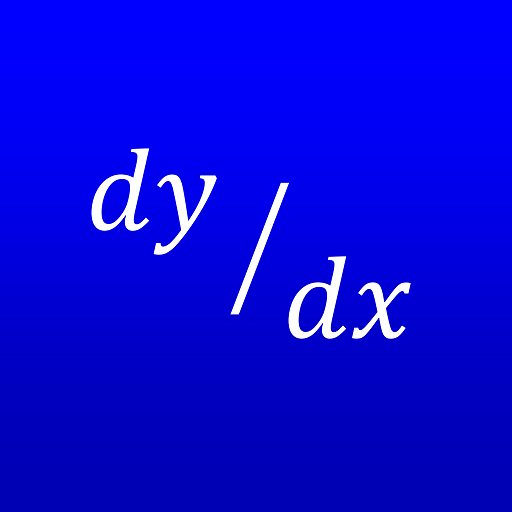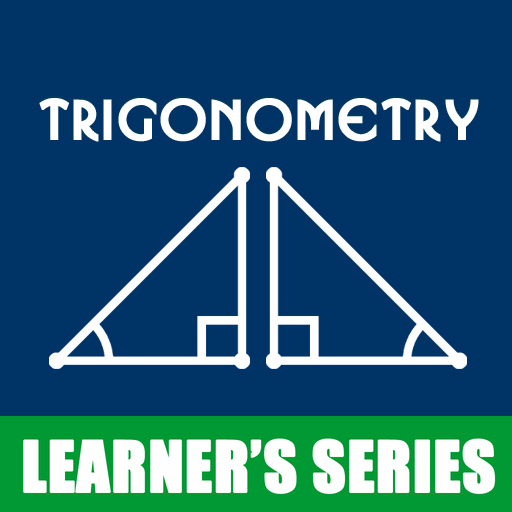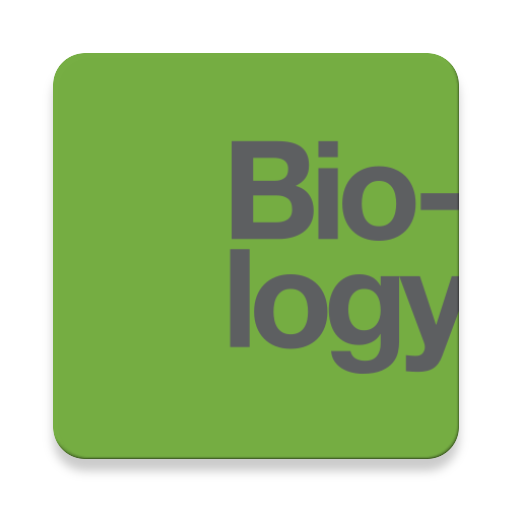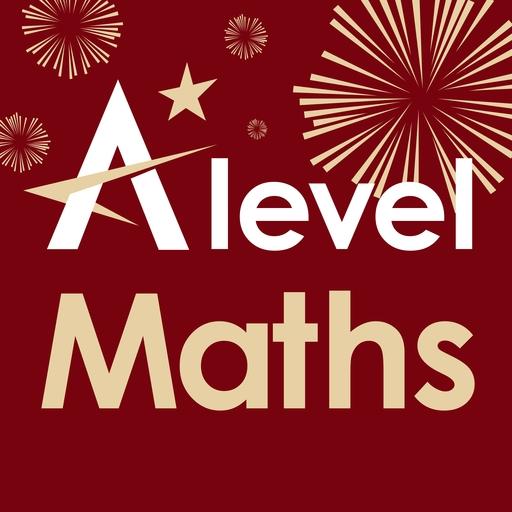
A Level Mathematics
Играйте на ПК с BlueStacks – игровой платформе для приложений на Android. Нас выбирают более 500 млн. игроков.
Страница изменена: 29 декабря 2018 г.
Play A Level Mathematics on PC
Our mission is to make revision fast yet comprehensive, covering all of the syllabus for you.
Through the use of this app, you will benefit from hundreds of tutorial videos and revision questions to best prepare you for your A level Mathematics exams.
On top of that, our app also provides useful tricks to maximize your scores!
This app includes:
- A Level Mathematics tutorial videos
- Revision Questions
- Diagnostic tests
- Review notes
App features:
- Review calendar to personalize your study
- Detailed statistics about your learning progress
- Connect to community discussions over exams.
And a lot more!
All products and services provided in this app are free of charge.
Install and start your revision today!!
This app was tailored to cover information and exercises from all A-Level exam boards including CIE, Edexcel, AQA, and OCR.
Some videos are additional understandings of the subject. These videos are not compulsory. However, we advise you to watch them all to strengthen your A Level Maths knowledge.
Visit our facebook fan page here:
https://www.facebook.com/AStarAcademyy
Visit our website:
https://atrung2901.wixsite.com/astaracademy
Our email:
official.astaracademy@gmail.com
Please feel free to contact us using email regarding any feedback or concern you have regarding our A Level Mathematics app. We will respond as soon as possible.
Tags: A Level, A Level Mathematics, A Level Maths, A Level Math, A Level Mathematic, CIE, OCR, Edexcel, AQA, A Level Practice, Free A Level tutorial, A Level Questions, A Level Notes, Free app, Free A Level Math, Free A Level Maths, A Level Maths revision
Играйте в игру A Level Mathematics на ПК. Это легко и просто.
-
Скачайте и установите BlueStacks на ПК.
-
Войдите в аккаунт Google, чтобы получить доступ к Google Play, или сделайте это позже.
-
В поле поиска, которое находится в правой части экрана, введите название игры – A Level Mathematics.
-
Среди результатов поиска найдите игру A Level Mathematics и нажмите на кнопку "Установить".
-
Завершите авторизацию в Google (если вы пропустили этот шаг в начале) и установите игру A Level Mathematics.
-
Нажмите на ярлык игры A Level Mathematics на главном экране, чтобы начать играть.