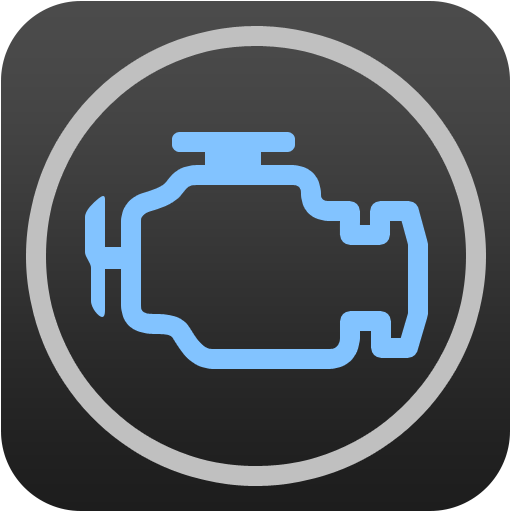FORScan Demo
العب على الكمبيوتر الشخصي مع BlueStacks - نظام أندرويد للألعاب ، موثوق به من قبل أكثر من 500 مليون لاعب.
تم تعديل الصفحة في: 8 فبراير 2020
Play FORScan Demo on PC
Requirements:
- ELM327 or compatible OBDII adapter with Bluetooth, WiFi or USB interface.
- Vehicles other than Ford, Mazda, Lincoln and Mercury are not supported!
- software may not work with bad quality ELM327 clones
Recommended adapter: OBDLink MX Bluetooth
Features:
- Analyzing an on-board network configuration of the connected vehicle
- Read diagnostic trouble codes (DTC) for all modules
- Read sensors and other data (PIDs) from all modules
This is a demonstration version, it has some limitations:
- no DTC reset
- only one parameter can be read and displayed at once.
Please use FORScan Lite for full functionality
العب FORScan Demo على جهاز الكمبيوتر. من السهل البدء.
-
قم بتنزيل BlueStacks وتثبيته على جهاز الكمبيوتر الخاص بك
-
أكمل تسجيل الدخول إلى Google للوصول إلى متجر Play ، أو قم بذلك لاحقًا
-
ابحث عن FORScan Demo في شريط البحث أعلى الزاوية اليمنى
-
انقر لتثبيت FORScan Demo من نتائج البحث
-
أكمل تسجيل الدخول إلى Google (إذا تخطيت الخطوة 2) لتثبيت FORScan Demo
-
انقر على أيقونة FORScan Demo على الشاشة الرئيسية لبدء اللعب