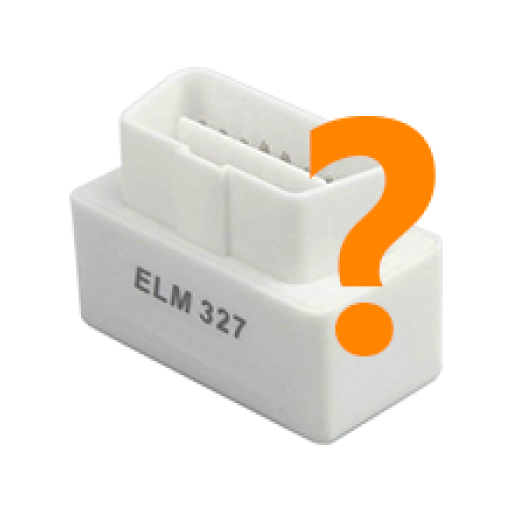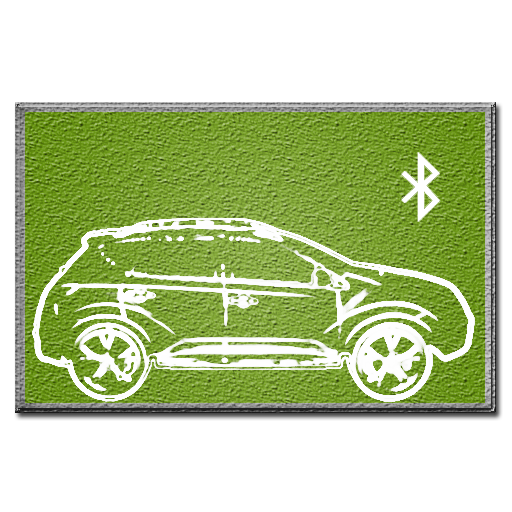FORScan Demo
Play on PC with BlueStacks – the Android Gaming Platform, trusted by 500M+ gamers.
Page Modified on: December 31, 2019
Play FORScan Demo on PC
Requirements:
- ELM327 or compatible OBDII adapter with Bluetooth, WiFi or USB interface.
- Vehicles other than Ford, Mazda, Lincoln and Mercury are not supported!
- software may not work with bad quality ELM327 clones
Recommended adapter: OBDLink MX Bluetooth
Features:
- Analyzing an on-board network configuration of the connected vehicle
- Read diagnostic trouble codes (DTC) for all modules
- Read sensors and other data (PIDs) from all modules
This is a demonstration version, it has some limitations:
- no DTC reset
- only one parameter can be read and displayed at once.
Please use FORScan Lite for full functionality
Play FORScan Demo on PC. It’s easy to get started.
-
Download and install BlueStacks on your PC
-
Complete Google sign-in to access the Play Store, or do it later
-
Look for FORScan Demo in the search bar at the top right corner
-
Click to install FORScan Demo from the search results
-
Complete Google sign-in (if you skipped step 2) to install FORScan Demo
-
Click the FORScan Demo icon on the home screen to start playing