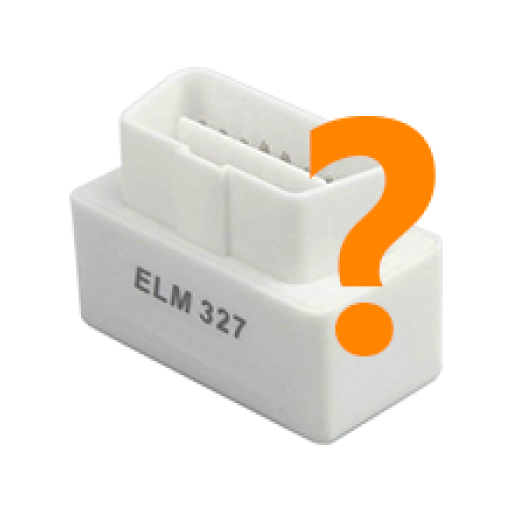このページには広告が含まれます

FORScan Demo
ツール | Alex Savin
BlueStacksを使ってPCでプレイ - 5憶以上のユーザーが愛用している高機能Androidゲーミングプラットフォーム
Play FORScan Demo on PC
FORScan was developed specially for a computer diagnostic of Ford, Mazda, Lincoln and Mercury vehicles.
Requirements:
- ELM327 or compatible OBDII adapter with Bluetooth, WiFi or USB interface.
- Vehicles other than Ford, Mazda, Lincoln and Mercury are not supported!
- software may not work with bad quality ELM327 clones
Recommended adapter: OBDLink MX Bluetooth
Features:
- Analyzing an on-board network configuration of the connected vehicle
- Read diagnostic trouble codes (DTC) for all modules
- Read sensors and other data (PIDs) from all modules
This is a demonstration version, it has some limitations:
- no DTC reset
- only one parameter can be read and displayed at once.
Please use FORScan Lite for full functionality
Requirements:
- ELM327 or compatible OBDII adapter with Bluetooth, WiFi or USB interface.
- Vehicles other than Ford, Mazda, Lincoln and Mercury are not supported!
- software may not work with bad quality ELM327 clones
Recommended adapter: OBDLink MX Bluetooth
Features:
- Analyzing an on-board network configuration of the connected vehicle
- Read diagnostic trouble codes (DTC) for all modules
- Read sensors and other data (PIDs) from all modules
This is a demonstration version, it has some limitations:
- no DTC reset
- only one parameter can be read and displayed at once.
Please use FORScan Lite for full functionality
FORScan DemoをPCでプレイ
-
BlueStacksをダウンロードしてPCにインストールします。
-
GoogleにサインインしてGoogle Play ストアにアクセスします。(こちらの操作は後で行っても問題ありません)
-
右上の検索バーにFORScan Demoを入力して検索します。
-
クリックして検索結果からFORScan Demoをインストールします。
-
Googleサインインを完了してFORScan Demoをインストールします。※手順2を飛ばしていた場合
-
ホーム画面にてFORScan Demoのアイコンをクリックしてアプリを起動します。