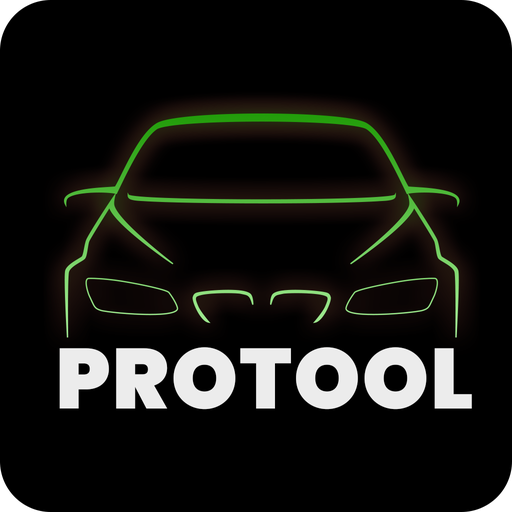FORScan Demo
เล่นบน PC ผ่าน BlueStacks - Android Gaming Platform ที่ได้รับความไว้วางใจจากเกมเมอร์ 500 ล้านคนทั่วโลก
Page Modified on: 8 กุมภาพันธ์ 2563
Play FORScan Demo on PC
Requirements:
- ELM327 or compatible OBDII adapter with Bluetooth, WiFi or USB interface.
- Vehicles other than Ford, Mazda, Lincoln and Mercury are not supported!
- software may not work with bad quality ELM327 clones
Recommended adapter: OBDLink MX Bluetooth
Features:
- Analyzing an on-board network configuration of the connected vehicle
- Read diagnostic trouble codes (DTC) for all modules
- Read sensors and other data (PIDs) from all modules
This is a demonstration version, it has some limitations:
- no DTC reset
- only one parameter can be read and displayed at once.
Please use FORScan Lite for full functionality
เล่น FORScan Demo บน PC ได้ง่ายกว่า
-
ดาวน์โหลดและติดตั้ง BlueStacks บน PC ของคุณ
-
ลงชื่อเข้าใช้แอคเคาท์ Google เพื่อเข้าสู่ Play Store หรือทำในภายหลัง
-
ค้นหา FORScan Demo ในช่องค้นหาด้านขวาบนของโปรแกรม
-
คลิกเพื่อติดตั้ง FORScan Demo จากผลการค้นหา
-
ลงชื่อเข้าใช้บัญชี Google Account (หากยังไม่ได้ทำในขั้นที่ 2) เพื่อติดตั้ง FORScan Demo
-
คลิกที่ไอคอน FORScan Demo ในหน้าจอเพื่อเริ่มเล่น