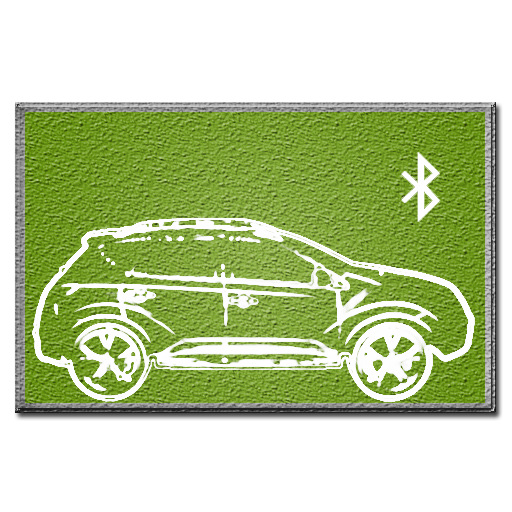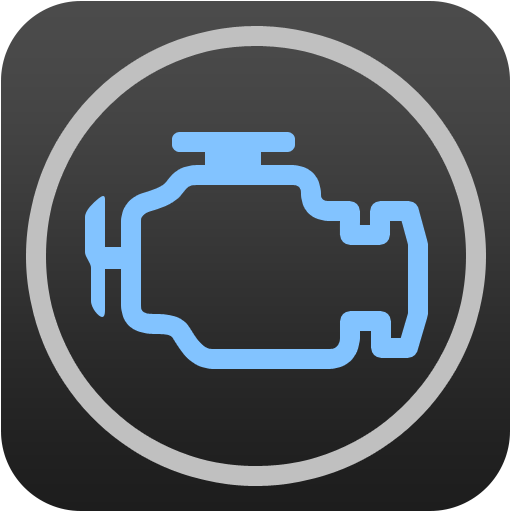FORScan Lite
العب على الكمبيوتر الشخصي مع BlueStacks - نظام أندرويد للألعاب ، موثوق به من قبل أكثر من 500 مليون لاعب.
تم تعديل الصفحة في: 25 مارس 2020
Play FORScan Lite on PC
Requirements:
- ELM327 or compatible OBDII adapter with Bluetooth, WiFi or USB interface.
- Vehicles other than Ford, Mazda, Lincoln and Mercury are not supported!
- Application may not work with ELM327 clones of poor quality. Please use free demo version FORScan Demo to make sure there are no compatibility problems.
Recommended adapter: OBDLink MX Bluetooth
Features:
- Analyzing an on-board network configuration of the connected vehicle
- Read and reset diagnostic trouble codes (DTC) for all modules
- Read sensors and other data (PIDs) from all modules
Please use free demo version FORScan Demo before purchasing, to make sure there are no compatibility problems
العب FORScan Lite على جهاز الكمبيوتر. من السهل البدء.
-
قم بتنزيل BlueStacks وتثبيته على جهاز الكمبيوتر الخاص بك
-
أكمل تسجيل الدخول إلى Google للوصول إلى متجر Play ، أو قم بذلك لاحقًا
-
ابحث عن FORScan Lite في شريط البحث أعلى الزاوية اليمنى
-
انقر لتثبيت FORScan Lite من نتائج البحث
-
أكمل تسجيل الدخول إلى Google (إذا تخطيت الخطوة 2) لتثبيت FORScan Lite
-
انقر على أيقونة FORScan Lite على الشاشة الرئيسية لبدء اللعب