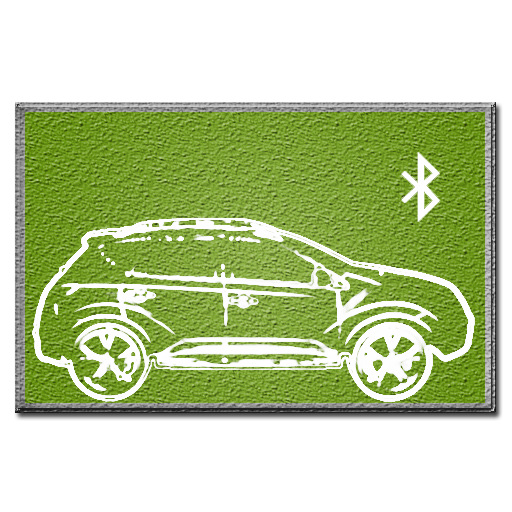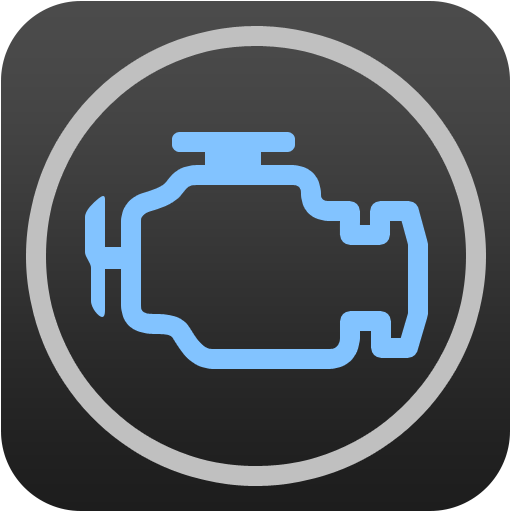FORScan Lite
Mainkan di PC dengan BlueStacks – platform Game-Game Android, dipercaya oleh lebih dari 500 juta gamer.
Halaman Dimodifikasi Aktif: 25 Maret 2020
Play FORScan Lite on PC
Requirements:
- ELM327 or compatible OBDII adapter with Bluetooth, WiFi or USB interface.
- Vehicles other than Ford, Mazda, Lincoln and Mercury are not supported!
- Application may not work with ELM327 clones of poor quality. Please use free demo version FORScan Demo to make sure there are no compatibility problems.
Recommended adapter: OBDLink MX Bluetooth
Features:
- Analyzing an on-board network configuration of the connected vehicle
- Read and reset diagnostic trouble codes (DTC) for all modules
- Read sensors and other data (PIDs) from all modules
Please use free demo version FORScan Demo before purchasing, to make sure there are no compatibility problems
Mainkan FORScan Lite di PC Mudah saja memulainya.
-
Unduh dan pasang BlueStacks di PC kamu
-
Selesaikan proses masuk Google untuk mengakses Playstore atau lakukan nanti
-
Cari FORScan Lite di bilah pencarian di pojok kanan atas
-
Klik untuk menginstal FORScan Lite dari hasil pencarian
-
Selesaikan proses masuk Google (jika kamu melewati langkah 2) untuk menginstal FORScan Lite
-
Klik ikon FORScan Lite di layar home untuk membuka gamenya