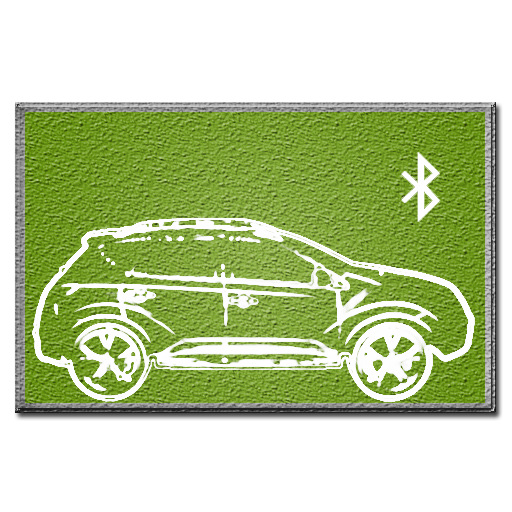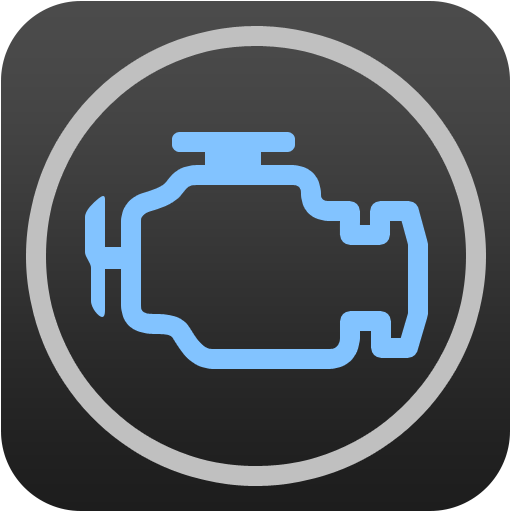FORScan Lite
도구 | Alex Savin
5억명 이상의 게이머가 신뢰하는 안드로이드 게임 플랫폼 BlueStacks으로 PC에서 플레이하세요.
Play FORScan Lite on PC
FORScan Lite application was developed specially for a computer diagnostic of Ford, Mazda, Lincoln and Mercury vehicles.
Requirements:
- ELM327 or compatible OBDII adapter with Bluetooth, WiFi or USB interface.
- Vehicles other than Ford, Mazda, Lincoln and Mercury are not supported!
- Application may not work with ELM327 clones of poor quality. Please use free demo version FORScan Demo to make sure there are no compatibility problems.
Recommended adapter: OBDLink MX Bluetooth
Features:
- Analyzing an on-board network configuration of the connected vehicle
- Read and reset diagnostic trouble codes (DTC) for all modules
- Read sensors and other data (PIDs) from all modules
Please use free demo version FORScan Demo before purchasing, to make sure there are no compatibility problems
Requirements:
- ELM327 or compatible OBDII adapter with Bluetooth, WiFi or USB interface.
- Vehicles other than Ford, Mazda, Lincoln and Mercury are not supported!
- Application may not work with ELM327 clones of poor quality. Please use free demo version FORScan Demo to make sure there are no compatibility problems.
Recommended adapter: OBDLink MX Bluetooth
Features:
- Analyzing an on-board network configuration of the connected vehicle
- Read and reset diagnostic trouble codes (DTC) for all modules
- Read sensors and other data (PIDs) from all modules
Please use free demo version FORScan Demo before purchasing, to make sure there are no compatibility problems
PC에서 FORScan Lite 플레이해보세요.
-
BlueStacks 다운로드하고 설치
-
Google Play 스토어에 로그인 하기(나중에 진행가능)
-
오른쪽 상단 코너에 FORScan Lite 검색
-
검색 결과 중 FORScan Lite 선택하여 설치
-
구글 로그인 진행(만약 2단계를 지나갔을 경우) 후 FORScan Lite 설치
-
메인 홈화면에서 FORScan Lite 선택하여 실행