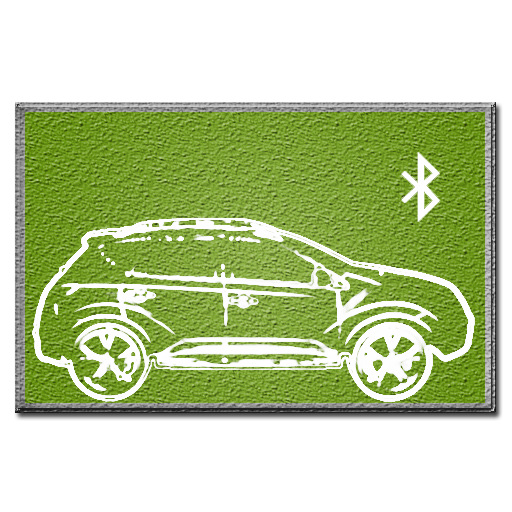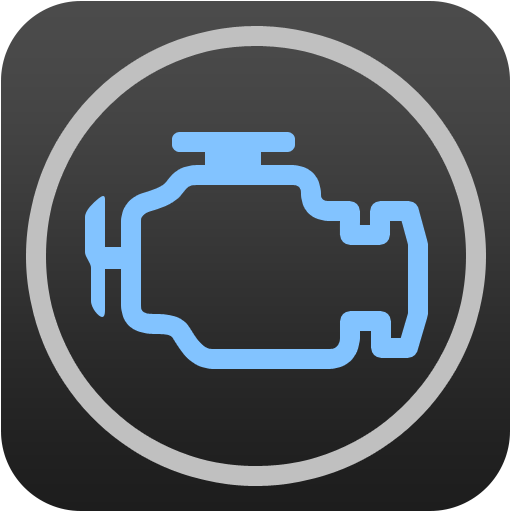FORScan Lite
เล่นบน PC ผ่าน BlueStacks - Android Gaming Platform ที่ได้รับความไว้วางใจจากเกมเมอร์ 500 ล้านคนทั่วโลก
Page Modified on: 25 มีนาคม 2563
Play FORScan Lite on PC
Requirements:
- ELM327 or compatible OBDII adapter with Bluetooth, WiFi or USB interface.
- Vehicles other than Ford, Mazda, Lincoln and Mercury are not supported!
- Application may not work with ELM327 clones of poor quality. Please use free demo version FORScan Demo to make sure there are no compatibility problems.
Recommended adapter: OBDLink MX Bluetooth
Features:
- Analyzing an on-board network configuration of the connected vehicle
- Read and reset diagnostic trouble codes (DTC) for all modules
- Read sensors and other data (PIDs) from all modules
Please use free demo version FORScan Demo before purchasing, to make sure there are no compatibility problems
เล่น FORScan Lite บน PC ได้ง่ายกว่า
-
ดาวน์โหลดและติดตั้ง BlueStacks บน PC ของคุณ
-
ลงชื่อเข้าใช้แอคเคาท์ Google เพื่อเข้าสู่ Play Store หรือทำในภายหลัง
-
ค้นหา FORScan Lite ในช่องค้นหาด้านขวาบนของโปรแกรม
-
คลิกเพื่อติดตั้ง FORScan Lite จากผลการค้นหา
-
ลงชื่อเข้าใช้บัญชี Google Account (หากยังไม่ได้ทำในขั้นที่ 2) เพื่อติดตั้ง FORScan Lite
-
คลิกที่ไอคอน FORScan Lite ในหน้าจอเพื่อเริ่มเล่น