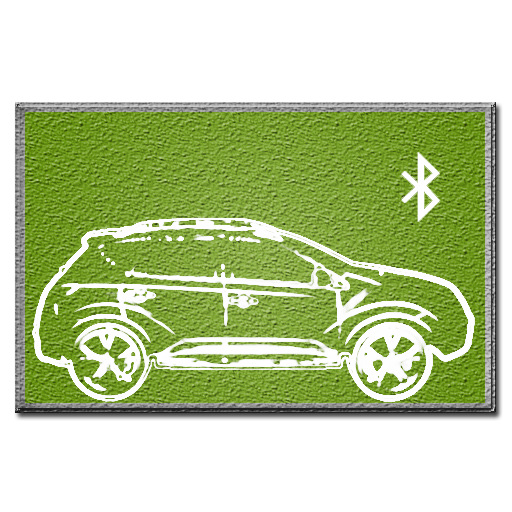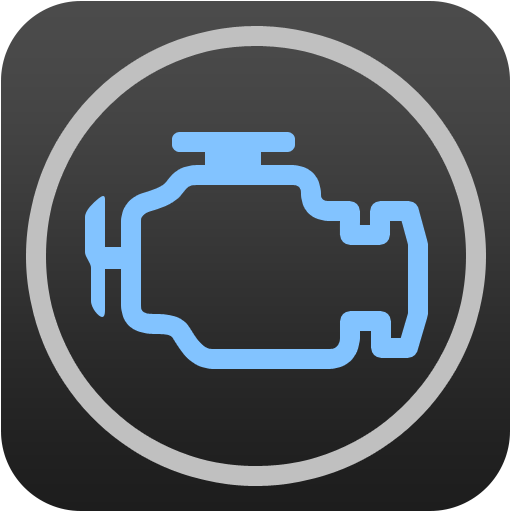FORScan Lite
Chơi trên PC với BlueStacks - Nền tảng chơi game Android, được hơn 500 triệu game thủ tin tưởng.
Trang đã được sửa đổi vào: 25 tháng 3, 2020
Play FORScan Lite on PC
Requirements:
- ELM327 or compatible OBDII adapter with Bluetooth, WiFi or USB interface.
- Vehicles other than Ford, Mazda, Lincoln and Mercury are not supported!
- Application may not work with ELM327 clones of poor quality. Please use free demo version FORScan Demo to make sure there are no compatibility problems.
Recommended adapter: OBDLink MX Bluetooth
Features:
- Analyzing an on-board network configuration of the connected vehicle
- Read and reset diagnostic trouble codes (DTC) for all modules
- Read sensors and other data (PIDs) from all modules
Please use free demo version FORScan Demo before purchasing, to make sure there are no compatibility problems
Chơi FORScan Lite trên PC. Rất dễ để bắt đầu
-
Tải và cài đặt BlueStacks trên máy của bạn
-
Hoàn tất đăng nhập vào Google để đến PlayStore, hoặc thực hiện sau
-
Tìm FORScan Lite trên thanh tìm kiếm ở góc phải màn hình
-
Nhấn vào để cài đặt FORScan Lite trong danh sách kết quả tìm kiếm
-
Hoàn tất đăng nhập Google (nếu bạn chưa làm bước 2) để cài đặt FORScan Lite
-
Nhấn vào icon FORScan Lite tại màn hình chính để bắt đầu chơi