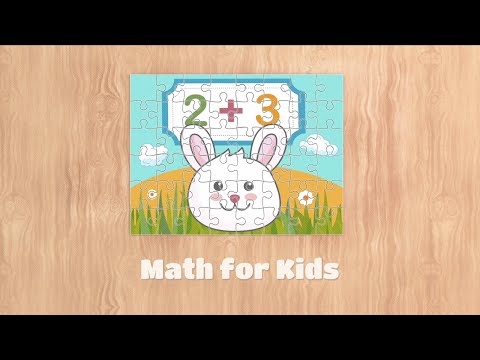Matematika untuk anak-anak
Mainkan di PC dengan BlueStacks – platform Game-Game Android, dipercaya oleh lebih dari 500 juta gamer.
Main Matematika untuk anak-anak di PC
Permainan matematika untuk anak-anak dengan hewan-hewan yang lucu: 🐰
✔️ kita menghitung benda-benda sesuai dengan urutannya
✔️ kita hapal angka-angka bilangan
✔️ kita belajar menulis angka dengan tangan dengan benar
✔️ kita dengarkan dan ulangi cara mengucapkan
✔️ kita pelajari cara menggunakan angka (penambahan, pengurangan, dan perbandingan) dengan contoh-contoh soal yang mudah dan dapat dimengerti
✔️ kita kerjakan soal-soal matematika dengan lisan
Pada semua level permainan, semua penghuni kebun binatang akan menemani anak Anda dalam permainan dunia matematika yang menyenangkan. Hewan-hewan yang lucu ini bisa bergerak dan berbicara. Mereka akan membantu anak-anak anda mempelajari matematika dan anda akan gembira dengan keberhasilan yang dicapai oleh anak anda. 🐻
Fungsi aplikasi yang unik (sintesis ucapan, pengenalan suara dan tulisan tangan) dalam 40 bahasa untuk membantu anak-anak mengingat angka, serta bisa belajar berhitung dengan cepat tanpa bantuan orangtua.
Permainan edukasi bagi semua anak usia dini (usia 3 – 8 tahun).
Mainkan Matematika untuk anak-anak di PC Mudah saja memulainya.
-
Unduh dan pasang BlueStacks di PC kamu
-
Selesaikan proses masuk Google untuk mengakses Playstore atau lakukan nanti
-
Cari Matematika untuk anak-anak di bilah pencarian di pojok kanan atas
-
Klik untuk menginstal Matematika untuk anak-anak dari hasil pencarian
-
Selesaikan proses masuk Google (jika kamu melewati langkah 2) untuk menginstal Matematika untuk anak-anak
-
Klik ikon Matematika untuk anak-anak di layar home untuk membuka gamenya