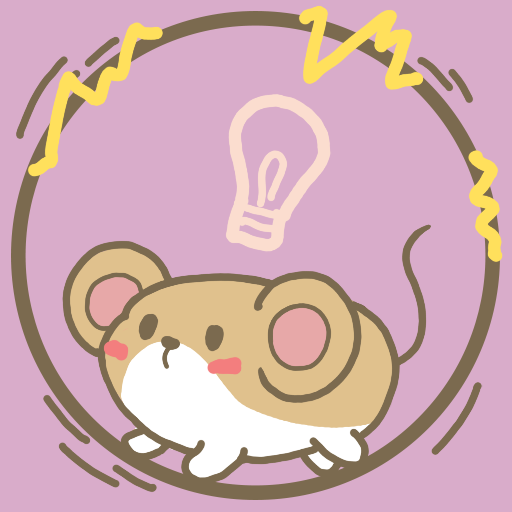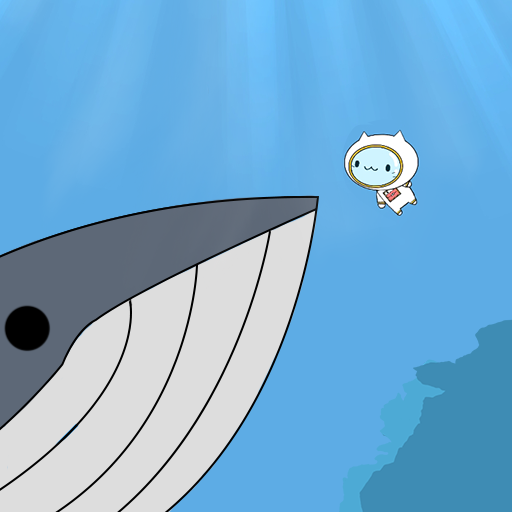
Aqua Cat - Clean it all (The Cat who went to sea)
Play on PC with BlueStacks – the Android Gaming Platform, trusted by 500M+ gamers.
Page Modified on: December 6, 2019
Play Aqua Cat - Clean it all (The Cat who went to sea) on PC
Some of the proceeds from the game will be used to solve the problem of sea waste.
We are donating to related organizations to solve the problem of sea waste.
- Clean up the sea by tapping the screen with a cute cat!
- This is an Idle + Clicker Game. You can play the game very easy!
- Travel in the clean sea with the robot!
- About 50 kinds of marine life in the sea!
- About 20 different kinds of cats!
- Let's clean up the sea.
- Tap the screen to remove the garbage from the sea.
- You can see the fishes in the sea after cleaning up the sea.
- You can receive rewards when you achieve various quests.
- Using the 4 skills, you can clean up the sea easily.
- Clean up the ocean automatically by level-ups.
- Clean up more waste through upgrading ROD, POWER, STAMINA, SPEED, LUCKY.
- AUTO FISHING: Automatically fishing.
- INFINITE STAMINA: It doesn't shrink the STAMINA.
- POWERX2: You get 2x(Double) POWER.
- COINX2: You get 2x(Double) coins.
Your cheering review is a big help to developers!!
Play Aqua Cat - Clean it all (The Cat who went to sea) on PC. It’s easy to get started.
-
Download and install BlueStacks on your PC
-
Complete Google sign-in to access the Play Store, or do it later
-
Look for Aqua Cat - Clean it all (The Cat who went to sea) in the search bar at the top right corner
-
Click to install Aqua Cat - Clean it all (The Cat who went to sea) from the search results
-
Complete Google sign-in (if you skipped step 2) to install Aqua Cat - Clean it all (The Cat who went to sea)
-
Click the Aqua Cat - Clean it all (The Cat who went to sea) icon on the home screen to start playing