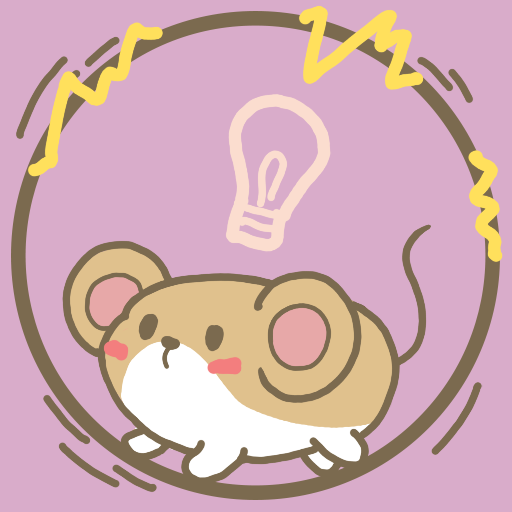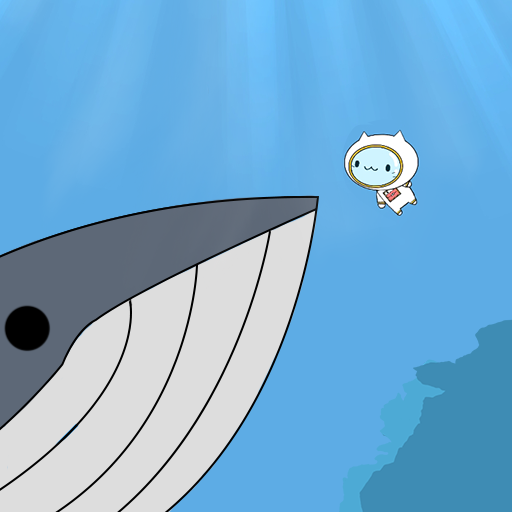
Aqua Cat - Clean it all (The Cat who went to sea)
Jouez sur PC avec BlueStacks - la plate-forme de jeu Android, approuvée par + 500M de joueurs.
Page Modifiée le: 6 décembre 2019
Play Aqua Cat - Clean it all (The Cat who went to sea) on PC
Some of the proceeds from the game will be used to solve the problem of sea waste.
We are donating to related organizations to solve the problem of sea waste.
- Clean up the sea by tapping the screen with a cute cat!
- This is an Idle + Clicker Game. You can play the game very easy!
- Travel in the clean sea with the robot!
- About 50 kinds of marine life in the sea!
- About 20 different kinds of cats!
- Let's clean up the sea.
- Tap the screen to remove the garbage from the sea.
- You can see the fishes in the sea after cleaning up the sea.
- You can receive rewards when you achieve various quests.
- Using the 4 skills, you can clean up the sea easily.
- Clean up the ocean automatically by level-ups.
- Clean up more waste through upgrading ROD, POWER, STAMINA, SPEED, LUCKY.
- AUTO FISHING: Automatically fishing.
- INFINITE STAMINA: It doesn't shrink the STAMINA.
- POWERX2: You get 2x(Double) POWER.
- COINX2: You get 2x(Double) coins.
Your cheering review is a big help to developers!!
Jouez à Aqua Cat - Clean it all (The Cat who went to sea) sur PC. C'est facile de commencer.
-
Téléchargez et installez BlueStacks sur votre PC
-
Connectez-vous à Google pour accéder au Play Store ou faites-le plus tard
-
Recherchez Aqua Cat - Clean it all (The Cat who went to sea) dans la barre de recherche dans le coin supérieur droit
-
Cliquez pour installer Aqua Cat - Clean it all (The Cat who went to sea) à partir des résultats de la recherche
-
Connectez-vous à Google (si vous avez ignoré l'étape 2) pour installer Aqua Cat - Clean it all (The Cat who went to sea)
-
Cliquez sur l'icône Aqua Cat - Clean it all (The Cat who went to sea) sur l'écran d'accueil pour commencer à jouer