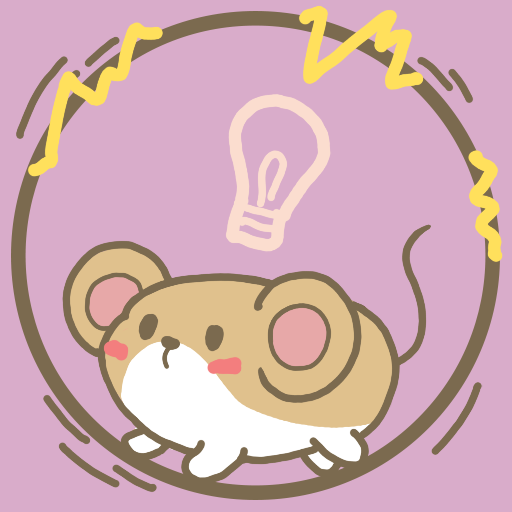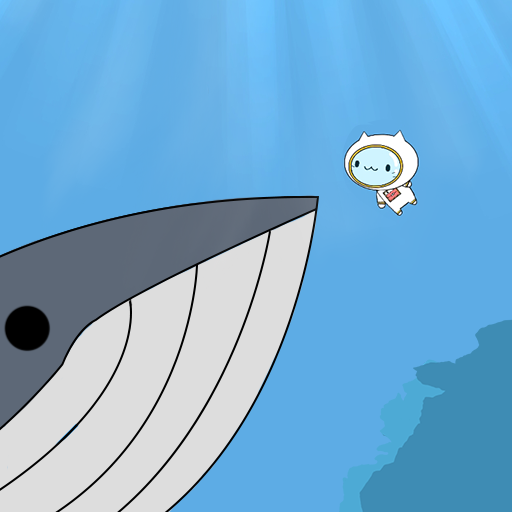
Aqua Cat - Clean it all (The Cat who went to sea)
Mainkan di PC dengan BlueStacks – platform Game-Game Android, dipercaya oleh lebih dari 500 juta gamer.
Halaman Dimodifikasi Aktif: 6 Desember 2019
Play Aqua Cat - Clean it all (The Cat who went to sea) on PC
Some of the proceeds from the game will be used to solve the problem of sea waste.
We are donating to related organizations to solve the problem of sea waste.
- Clean up the sea by tapping the screen with a cute cat!
- This is an Idle + Clicker Game. You can play the game very easy!
- Travel in the clean sea with the robot!
- About 50 kinds of marine life in the sea!
- About 20 different kinds of cats!
- Let's clean up the sea.
- Tap the screen to remove the garbage from the sea.
- You can see the fishes in the sea after cleaning up the sea.
- You can receive rewards when you achieve various quests.
- Using the 4 skills, you can clean up the sea easily.
- Clean up the ocean automatically by level-ups.
- Clean up more waste through upgrading ROD, POWER, STAMINA, SPEED, LUCKY.
- AUTO FISHING: Automatically fishing.
- INFINITE STAMINA: It doesn't shrink the STAMINA.
- POWERX2: You get 2x(Double) POWER.
- COINX2: You get 2x(Double) coins.
Your cheering review is a big help to developers!!
Mainkan Aqua Cat - Clean it all (The Cat who went to sea) di PC Mudah saja memulainya.
-
Unduh dan pasang BlueStacks di PC kamu
-
Selesaikan proses masuk Google untuk mengakses Playstore atau lakukan nanti
-
Cari Aqua Cat - Clean it all (The Cat who went to sea) di bilah pencarian di pojok kanan atas
-
Klik untuk menginstal Aqua Cat - Clean it all (The Cat who went to sea) dari hasil pencarian
-
Selesaikan proses masuk Google (jika kamu melewati langkah 2) untuk menginstal Aqua Cat - Clean it all (The Cat who went to sea)
-
Klik ikon Aqua Cat - Clean it all (The Cat who went to sea) di layar home untuk membuka gamenya