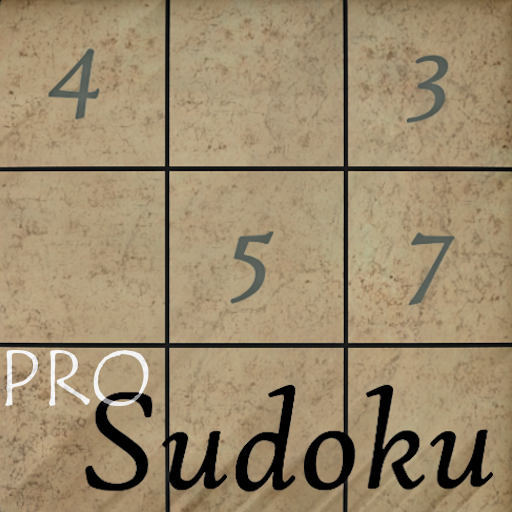Судоку на русском бесплатно
Играйте на ПК с BlueStacks – игровой платформе для приложений на Android. Нас выбирают более 500 млн. игроков.
Страница изменена: 30 декабря 2019 г.
Play Sudoku free on PC
Features:
• Randomly generated puzzles. A completely different sudoku every time you play
• Custom mode. Create and play your own customized Sudoku
• Portrait and landscape play options
• 5 difficulty Sudoku levels: Very easy, easy, medium, hard and extreme. Endless collection of puzzles for each difficulty
• Auto highlighted numbers for smart hint
• Pencil marks
• Auto-save progress, so you can pause at anytime and resume the Sudoku game without losing your progress
• Selected cell highlighting
• Two color schemes: Day and Night
• Useful Statistics (sudoku puzzles solved, best and average time)
• Optional: Error check
• Optional: Symmetrical sudoku
• Optional: Timer
• Completely free, no payed content
• Designed for phones and tablets
Made by true Sudoku fans for true Sudoku players for all over the world. You will never need another app or paper puzzle. Give it a try and you won’t go back.
Играйте в игру Судоку на русском бесплатно на ПК. Это легко и просто.
-
Скачайте и установите BlueStacks на ПК.
-
Войдите в аккаунт Google, чтобы получить доступ к Google Play, или сделайте это позже.
-
В поле поиска, которое находится в правой части экрана, введите название игры – Судоку на русском бесплатно.
-
Среди результатов поиска найдите игру Судоку на русском бесплатно и нажмите на кнопку "Установить".
-
Завершите авторизацию в Google (если вы пропустили этот шаг в начале) и установите игру Судоку на русском бесплатно.
-
Нажмите на ярлык игры Судоку на русском бесплатно на главном экране, чтобы начать играть.