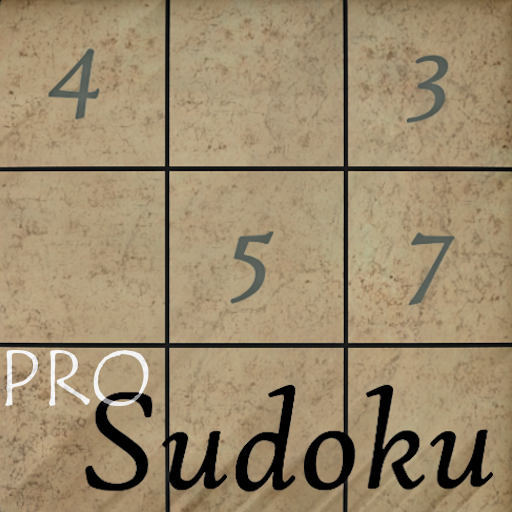Sudoku free
500M + oyuncunun güvendiği Android Oyun Platformu, BlueStacks ile PC'de oynayın.
Sayfa Değiştirilme tarihi: 30 Aralık 2019
Play Sudoku free on PC
Features:
• Randomly generated puzzles. A completely different sudoku every time you play
• Custom mode. Create and play your own customized Sudoku
• Portrait and landscape play options
• 5 difficulty Sudoku levels: Very easy, easy, medium, hard and extreme. Endless collection of puzzles for each difficulty
• Auto highlighted numbers for smart hint
• Pencil marks
• Auto-save progress, so you can pause at anytime and resume the Sudoku game without losing your progress
• Selected cell highlighting
• Two color schemes: Day and Night
• Useful Statistics (sudoku puzzles solved, best and average time)
• Optional: Error check
• Optional: Symmetrical sudoku
• Optional: Timer
• Completely free, no payed content
• Designed for phones and tablets
Made by true Sudoku fans for true Sudoku players for all over the world. You will never need another app or paper puzzle. Give it a try and you won’t go back.
Sudoku free oyununu PC'de oyna. Başlamak çok kolay.
-
BlueStacks'i PC'nize İndirin ve Yükleyin
-
Play Store'a erişmek için Google girişi yapın ya da daha sonraya bırakın.
-
Sağ üst köşeye Sudoku free yazarak arayın.
-
Sudoku free uygulamasını arama sonuçlarından indirmek için tıklayın.
-
(iEğer Adım 2'yi atladıysanız) Sudoku free uygulamasını yüklemek için Google'a giriş yapın.
-
Oynatmaya başlatmak için ekrandaki Sudoku free ikonuna tıklayın.