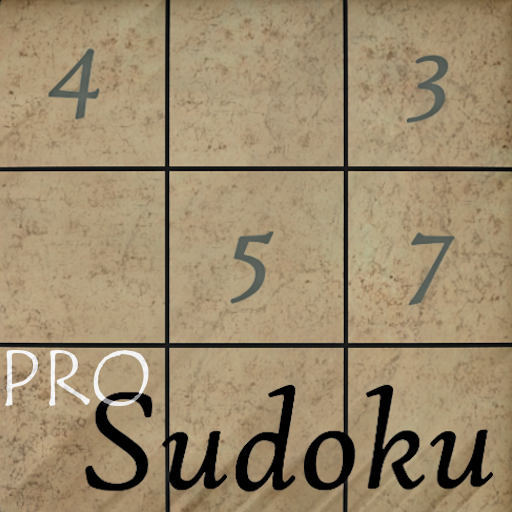Sudoku free
Puzzle | Astradia Russia
在電腦上使用BlueStacks –受到5億以上的遊戲玩家所信任的Android遊戲平台。
Play Sudoku free on PC
SUDOKU FREE, the best classic Sudoku puzzle game with amazing features for your Android phone or tablet, from beginners to experts. Sudoku has 5 difficulty levels, an intuitive user-friendly interface, beautiful clear and colorful graphics and sounds. Randomly generated sudoku puzzles guarantee a completely different puzzle every time you play. Its light design and ease of use makes it a perfect game to play on the go. Sudoku is essential for all brain training fans.
Features:
• Randomly generated puzzles. A completely different sudoku every time you play
• Custom mode. Create and play your own customized Sudoku
• Portrait and landscape play options
• 5 difficulty Sudoku levels: Very easy, easy, medium, hard and extreme. Endless collection of puzzles for each difficulty
• Auto highlighted numbers for smart hint
• Pencil marks
• Auto-save progress, so you can pause at anytime and resume the Sudoku game without losing your progress
• Selected cell highlighting
• Two color schemes: Day and Night
• Useful Statistics (sudoku puzzles solved, best and average time)
• Optional: Error check
• Optional: Symmetrical sudoku
• Optional: Timer
• Completely free, no payed content
• Designed for phones and tablets
Made by true Sudoku fans for true Sudoku players for all over the world. You will never need another app or paper puzzle. Give it a try and you won’t go back.
Features:
• Randomly generated puzzles. A completely different sudoku every time you play
• Custom mode. Create and play your own customized Sudoku
• Portrait and landscape play options
• 5 difficulty Sudoku levels: Very easy, easy, medium, hard and extreme. Endless collection of puzzles for each difficulty
• Auto highlighted numbers for smart hint
• Pencil marks
• Auto-save progress, so you can pause at anytime and resume the Sudoku game without losing your progress
• Selected cell highlighting
• Two color schemes: Day and Night
• Useful Statistics (sudoku puzzles solved, best and average time)
• Optional: Error check
• Optional: Symmetrical sudoku
• Optional: Timer
• Completely free, no payed content
• Designed for phones and tablets
Made by true Sudoku fans for true Sudoku players for all over the world. You will never need another app or paper puzzle. Give it a try and you won’t go back.
在電腦上遊玩Sudoku free . 輕易上手.
-
在您的電腦上下載並安裝BlueStacks
-
完成Google登入後即可訪問Play商店,或等你需要訪問Play商店十再登入
-
在右上角的搜索欄中尋找 Sudoku free
-
點擊以從搜索結果中安裝 Sudoku free
-
完成Google登入(如果您跳過了步驟2),以安裝 Sudoku free
-
在首頁畫面中點擊 Sudoku free 圖標來啟動遊戲