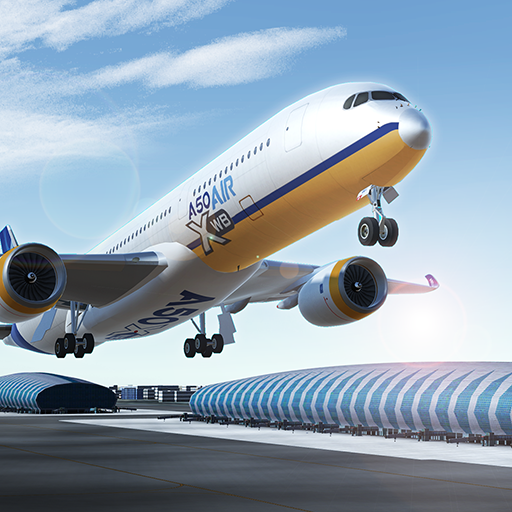Take Off Flight Simulator
Simulation | astragon Entertainment GmbH
在電腦上使用BlueStacks –受到5億以上的遊戲玩家所信任的Android遊戲平台。
Play Take Off Flight Simulator on PC
Fly more than 20 airplanes in an open world or try out more than 40 exciting and varied missions – from airfreighting to dramatic rescue operations! You can also establish your own airline and fly to cities such as New York, London, Sydney and 18 other destinations. Fly the most popular models of planes, such as jumbo jets, seaplanes and a military jet with realistically designed 3D cockpits. Experience challenging weather conditions and try to land your plane safely with an engine failure!
“This is definitely one of the best flight simulator games we have seen in a long time on the mobile platform.” – dnreviews.net
“Take Off – The Flight Simulator soars into the top 3 flight simulators for iOS.” – iplayapps.de
“Take Off – The Flight Simulator offers huge scope and, above all, fun. I highly recommend this mobile game to all fans of simulations.” – eprison.de
“Overall, Take Off – The Flight Simulator is a fun experience all-in-all. One of the best flying games on iOS.” – gamegrin.com
• Fly 24 airplanes with realistic 3D cockpits
• Explore and enjoy the beautiful open world of Hawaii in a free flight mode
• 50 exciting missions available – from sightseeing to rescue operations
• Fly to 21 famous airports around the world
• Start your own airline and expand your fleet
• Customize your planes with different paint jobs and upgrade your fleet for better performance and handling
• Master difficult challenges like bad weather landings or engine failures
“This is definitely one of the best flight simulator games we have seen in a long time on the mobile platform.” – dnreviews.net
“Take Off – The Flight Simulator soars into the top 3 flight simulators for iOS.” – iplayapps.de
“Take Off – The Flight Simulator offers huge scope and, above all, fun. I highly recommend this mobile game to all fans of simulations.” – eprison.de
“Overall, Take Off – The Flight Simulator is a fun experience all-in-all. One of the best flying games on iOS.” – gamegrin.com
• Fly 24 airplanes with realistic 3D cockpits
• Explore and enjoy the beautiful open world of Hawaii in a free flight mode
• 50 exciting missions available – from sightseeing to rescue operations
• Fly to 21 famous airports around the world
• Start your own airline and expand your fleet
• Customize your planes with different paint jobs and upgrade your fleet for better performance and handling
• Master difficult challenges like bad weather landings or engine failures
在電腦上遊玩Take Off Flight Simulator . 輕易上手.
-
在您的電腦上下載並安裝BlueStacks
-
完成Google登入後即可訪問Play商店,或等你需要訪問Play商店十再登入
-
在右上角的搜索欄中尋找 Take Off Flight Simulator
-
點擊以從搜索結果中安裝 Take Off Flight Simulator
-
完成Google登入(如果您跳過了步驟2),以安裝 Take Off Flight Simulator
-
在首頁畫面中點擊 Take Off Flight Simulator 圖標來啟動遊戲