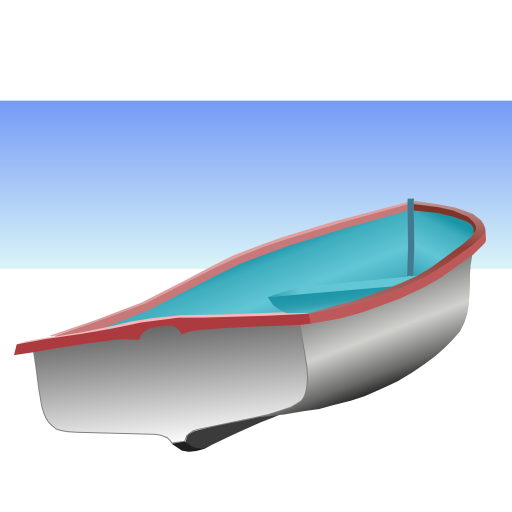CruiseMapper
Gioca su PC con BlueStacks: la piattaforma di gioco Android, considerata affidabile da oltre 500 milioni di giocatori.
Pagina modificata il: 28 gennaio 2020
Play CruiseMapper on PC
CruiseMapper features include:
- detailed itineraries and port schedules
- cruise ship reviews and videos
- current position of cruise ships
- special features and technical details
- deck plan layouts
- a lot more useful information about the cruise ship you choose
The future-cruisers might search the database of nearly 30 cruise lines, 320+ cruise ships and over 20,000 cruises to find the perfect cruise. If you really need to find your special cruise, then this is the right place to look.
With CruiseMapper you'll find schedules for all cruises departing from ports around all over the world. Helping you select the perfect one to you, saving you the extra expenditures you would do otherwise.
Important:
If you experience any problem with the App, please fill this form to contact us http://www.cruisemapper.com/contact instead of writing a review here. We will do our best to solve it. Thanks!
Connect with CruiseMapper
- on Facebook: https://www.facebook.com/CruiseMapper
- on Google+ https://plus.google.com/+Cruisemapper
- on our website http://www.CruiseMapper.com
Gioca CruiseMapper su PC. È facile iniziare.
-
Scarica e installa BlueStacks sul tuo PC
-
Completa l'accesso a Google per accedere al Play Store o eseguilo in un secondo momento
-
Cerca CruiseMapper nella barra di ricerca nell'angolo in alto a destra
-
Fai clic per installare CruiseMapper dai risultati della ricerca
-
Completa l'accesso a Google (se hai saltato il passaggio 2) per installare CruiseMapper
-
Fai clic sull'icona CruiseMapper nella schermata principale per iniziare a giocare