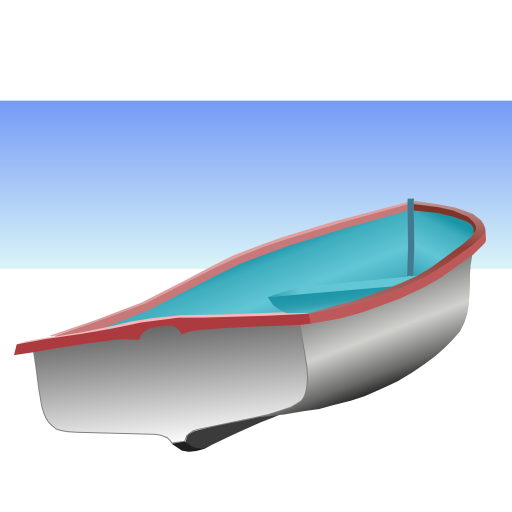CruiseMapper
Играйте на ПК с BlueStacks – игровой платформе для приложений на Android. Нас выбирают более 500 млн. игроков.
Страница изменена: 28 января 2020 г.
Play CruiseMapper on PC
CruiseMapper features include:
- detailed itineraries and port schedules
- cruise ship reviews and videos
- current position of cruise ships
- special features and technical details
- deck plan layouts
- a lot more useful information about the cruise ship you choose
The future-cruisers might search the database of nearly 30 cruise lines, 320+ cruise ships and over 20,000 cruises to find the perfect cruise. If you really need to find your special cruise, then this is the right place to look.
With CruiseMapper you'll find schedules for all cruises departing from ports around all over the world. Helping you select the perfect one to you, saving you the extra expenditures you would do otherwise.
Important:
If you experience any problem with the App, please fill this form to contact us http://www.cruisemapper.com/contact instead of writing a review here. We will do our best to solve it. Thanks!
Connect with CruiseMapper
- on Facebook: https://www.facebook.com/CruiseMapper
- on Google+ https://plus.google.com/+Cruisemapper
- on our website http://www.CruiseMapper.com
Играйте в игру CruiseMapper на ПК. Это легко и просто.
-
Скачайте и установите BlueStacks на ПК.
-
Войдите в аккаунт Google, чтобы получить доступ к Google Play, или сделайте это позже.
-
В поле поиска, которое находится в правой части экрана, введите название игры – CruiseMapper.
-
Среди результатов поиска найдите игру CruiseMapper и нажмите на кнопку "Установить".
-
Завершите авторизацию в Google (если вы пропустили этот шаг в начале) и установите игру CruiseMapper.
-
Нажмите на ярлык игры CruiseMapper на главном экране, чтобы начать играть.