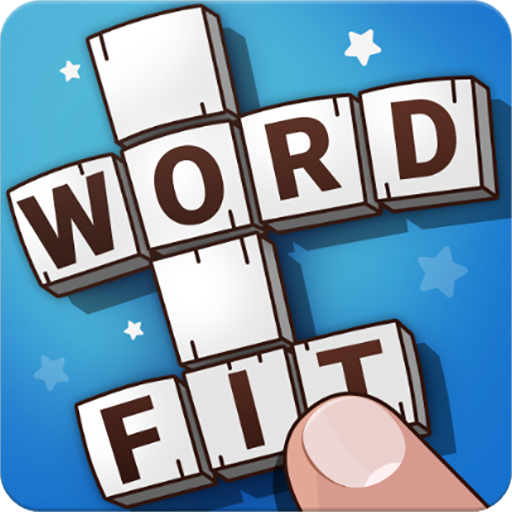Astraware A-to-Z
Mainkan di PC dengan BlueStacks – platform Game-Game Android, dipercaya oleh lebih dari 500 juta gamer.
Halaman Dimodifikasi Aktif: 6 November 2019
Play Astraware A-to-Z on PC
Astraware A-to-Z is an easy to use puzzle game blending a good stretch of the vocabulary with logical skills too, as there may be more than one place where you initially think a letter can go.
Astraware A-to-Z gives you access to play our free Daily puzzles - top the global leaderboard by completing the puzzle in the fastest time! For an extra challenge there is a Weekender puzzle available each Friday with a trickier grid and more unusual words.
Great features include:
- Unlimited access to our four Daily puzzles and Weekender puzzle.
- A collection of 50 built-in puzzles in various sizes and difficulties, perfect for beginners and avid players
- Extra puzzle streams for endless play
- Intuitive interface
- Visibility and graphical options
- Save slots available to have several puzzles on the go at once, so you can stop for a break and come back to a puzzle later
- Option to purchase extra value puzzle packs for offline play
- Puzzles Plus subscription for unlimited puzzles
If you love this game, you will be pleased to know that we have other apps available in this range: Astraware CodeWords, Acrostics, Kriss Kross, Number Cross and Word Search, and of course Astraware Crosswords for the dedicated enthusiast!
Mainkan Astraware A-to-Z di PC Mudah saja memulainya.
-
Unduh dan pasang BlueStacks di PC kamu
-
Selesaikan proses masuk Google untuk mengakses Playstore atau lakukan nanti
-
Cari Astraware A-to-Z di bilah pencarian di pojok kanan atas
-
Klik untuk menginstal Astraware A-to-Z dari hasil pencarian
-
Selesaikan proses masuk Google (jika kamu melewati langkah 2) untuk menginstal Astraware A-to-Z
-
Klik ikon Astraware A-to-Z di layar home untuk membuka gamenya