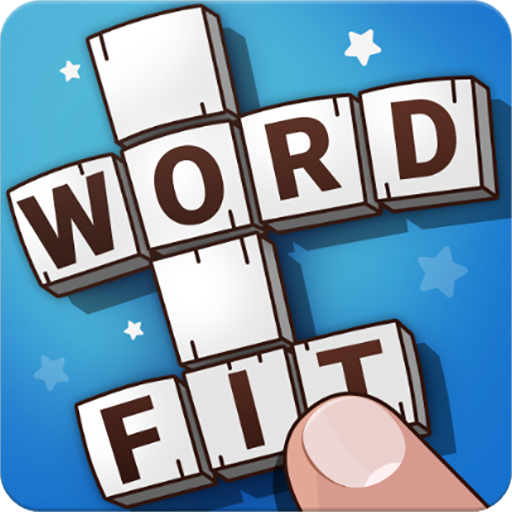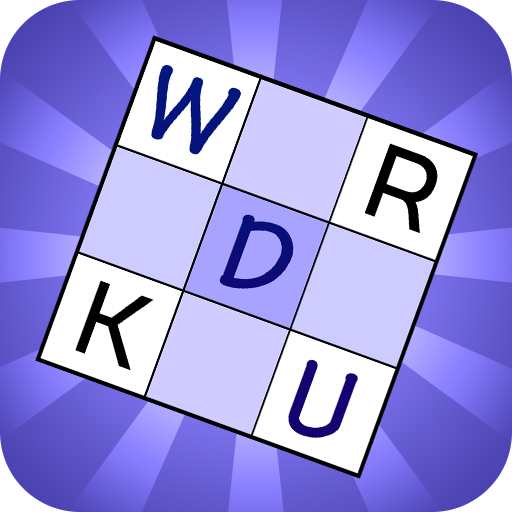
Astraware Wordoku
Spiele auf dem PC mit BlueStacks - der Android-Gaming-Plattform, der über 500 Millionen Spieler vertrauen.
Seite geändert am: 6. November 2019
Play Astraware Wordoku on PC
You're given nine letters to fill the grid with, but each letter can only be used once in each row, column, or 3x3 box. From the letters already given in the grid, you will be able to place the rest - but it'll take some thinking!
If you're good at anagrams perhaps you can guess the target word early - if you get it right it will help you fill in the puzzle too!
If you need a clue, every Wordoku comes with an extra clue (just like a quick-crossword clue) to help you to figure out the target word.
Every Astraware Wordoku puzzle is fully solvable just by logic alone - you don't need to guess at all! Built in is a hint system that teaches you how to play and be better at the game as you go along - it even tells you where to look and what to look for.
Wordoku puzzles are chosen to be playable by average players, rather than Sudoku experts, so you won't need pencilmarks and complex techniques - just a careful eye and a bit of concentration.
Astraware Wordoku features:
- Free unlimited access to our Daily and Weekender puzzles, each with their own online high score table so you can submit your times and see how you compare!
- 50 fully-free puzzles in three difficulties to give you hours play
- Every puzzle is symmetrical and logically solvable without guessing - just like a proper Sudoku should be
- Helpful hints that teach you how to play
- Highlights to show you rows and columns, and hold & highlight for extra assistance
- Save slots available so you can have more than one puzzle on the go
- Optional puzzle packs available to purchase - amazing puzzle-book beating value!
- Free puzzle streams as an option to play without purchases
- Perfect for brain training, relaxation, or just staying sharp!
If you love this game, you will be pleased to know that we have other games available in this range: Astraware Crosswords, Codewords, Kriss Kross and Number Cross - with more to come!
If you've enjoyed the logical side of Astraware Wordoku, check out Astraware Sudoku Of The Day too - fantastic features and a range of difficulty levels - and an extended helpful hint system too!
Spiele Astraware Wordoku auf dem PC. Der Einstieg ist einfach.
-
Lade BlueStacks herunter und installiere es auf deinem PC
-
Schließe die Google-Anmeldung ab, um auf den Play Store zuzugreifen, oder mache es später
-
Suche in der Suchleiste oben rechts nach Astraware Wordoku
-
Klicke hier, um Astraware Wordoku aus den Suchergebnissen zu installieren
-
Schließe die Google-Anmeldung ab (wenn du Schritt 2 übersprungen hast), um Astraware Wordoku zu installieren.
-
Klicke auf dem Startbildschirm auf das Astraware Wordoku Symbol, um mit dem Spielen zu beginnen