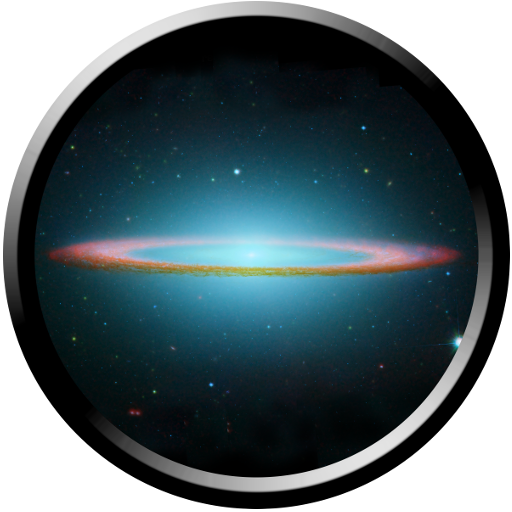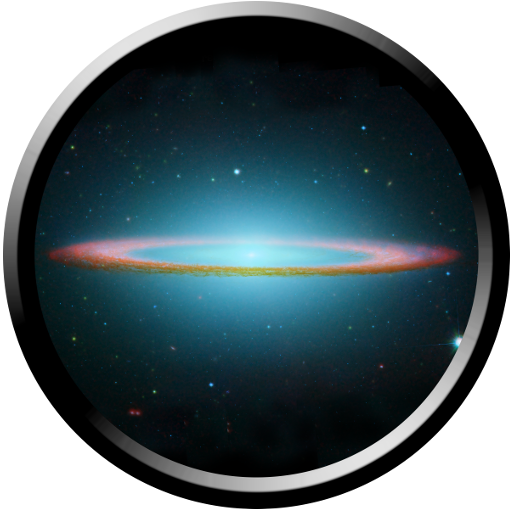
DSO Planner Basic (Astronomy)
Gioca su PC con BlueStacks: la piattaforma di gioco Android, considerata affidabile da oltre 500 milioni di giocatori.
Pagina modificata il: 22 ottobre 2018
Play DSO Planner Basic (Astronomy) on PC
Consider Plus/Pro Edition if you need more objects/stars and opportunity to create your own object databases.
Before installation please make sure that you have at least 100 MB of free space on your internal SD card to download application databases! (Note: due to Google Play rules this data cannot be moved to your external SD card - you must have 100 MB free on your internal SD card!)
+ Deep sky catalogs. NgcIc (3 100 objects including Messier, Caldwell and Herschel 400 objects)
+ Double Star catalog. 500 double stars from Yale catalog shown on Star Chart. Info Panel with PA and separation for each component.
+ Comet support. Orbital elements of around 700 observable comets could be automatically updated via internet
+ Famous Steve Gottlieb Notes attached to NGCIC objects
+ Cross-match names database. Search stars / objects by less common names
+ DSS imagery support. Download DSS images of any sky portion into offline cache and overlay it on the star chart
+ Offline images. Integrated set of images of most NgcIc objects
+ Nebula contours. Contours of famous nebulae
+ Object contours. Ellipse in real dimension and orientation
+ Night mode. Fully red screen with red keyboard and menus
+ PushTo for dobsonian mounts with setting circles. Level your dobsonian mount and perform one star alignment. The app will automatically recalculate az/alt numbers to easily hunt the object
+ GoTo for Meade and Celestron controllers with bluetooth dongle
+ Unique visibility tool. Only objects that are visible with selected equipment in the current sky conditions could be shown on the Star Chart
+ Planning tool. Filter any objects database by observer location, sky condition, astronomical equipment, time range of observation and object features (type, dimension, magnitude, minimal altitude, visibility). Remove duplicate objects when searching in intersecting databases. Create up to 4 observation lists. Easily track observed and remaining to be observed objects with note taking tool
+ Import tool. Import observation lists in Sky Safari and Sky Tools format
+ Note taking. Take text and/or audio notes
+ Observing places. GPS, manual coordinates, custom lists. Database with 24 000 cities worldwide
+ Equipment. Keep track of all your telescopes and eyepieces. Use them for object visibility calculation and star charting. Use 500 popular eyepieces database
+ Twilight calculator. Calculation of the full darkness for a current night and for a month ahead
+ 2 visual themes (bright and dark)
+ Powerful share/export/import capabilities (of databases, observation lists, notes)
Important. Upgrade from Basic version to Plus or Pro version is not available!
Disclaimer
Gioca DSO Planner Basic (Astronomy) su PC. È facile iniziare.
-
Scarica e installa BlueStacks sul tuo PC
-
Completa l'accesso a Google per accedere al Play Store o eseguilo in un secondo momento
-
Cerca DSO Planner Basic (Astronomy) nella barra di ricerca nell'angolo in alto a destra
-
Fai clic per installare DSO Planner Basic (Astronomy) dai risultati della ricerca
-
Completa l'accesso a Google (se hai saltato il passaggio 2) per installare DSO Planner Basic (Astronomy)
-
Fai clic sull'icona DSO Planner Basic (Astronomy) nella schermata principale per iniziare a giocare