
このページには広告が含まれます
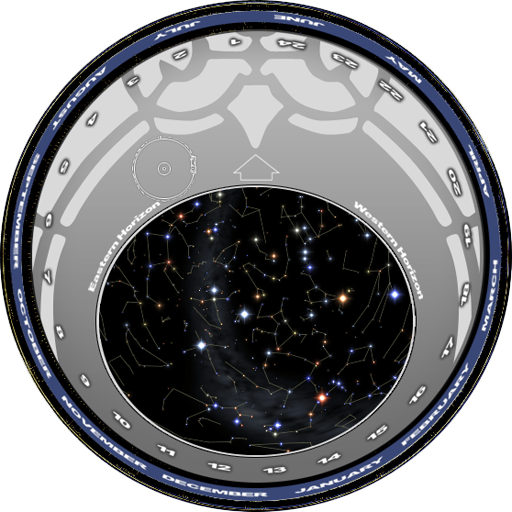
スマートステラ
Educational | AstroArts Inc.
BlueStacksを使ってPCでプレイ - 5憶以上のユーザーが愛用している高機能Androidゲーミングプラットフォーム
Play SmartStellar on PC
Enter your location or acquire your coordinates with GPS and enjoy a precisely simulated starry sky in all its glory, including twinkling stars and the band of the Milky Way.
SmartStellar also supports phone sensors which center the simulated sky on the position at which the phone is pointed to the real sky (augmented reality).
Alongside numerous celestial objects, SmartStellar provides realistic views of the planets, constellation figures, solar and lunar eclipses, etc.
Please note
Display of comets is set to OFF by default.
To display comets, do the followings:
1. Tap on the star icon on the lower right of the screen.
2. Tap comets.
3. Set Images ON.
4. Also set Codes and Names as you desire.
Display Functions
* 16,226 stars down to magnitude 7 visual.
- Star colors, magnitudes
- Name labels for 254 named stars
- Mimics star twinkling
* Sun, planets, and the Moon
- Waning and waxing Moon (phases)
- Magnified views of the Sun and the Moon
* Names, lines, boundaries and pictures of 88 constellations
* Popular names, marks and catalog numbers of nebulae, clusters and all
Messier objects
* Milky Way plus Large- and Small Magellanic Clouds
* Names and marks of meteor shower radiants
* Simulates the effect of daylight and twilight
* Simulation of total, annular and partial solar eclipses
* Horizontal and equatorial coordinate grids
Selections & Settings
* Opaque, transparent, or semi-transparent below horizon area
* Effect of light pollution and moonlight
* Date and time from 1900 to 2099 in intervals of seconds
* Location setting by manual input, GPS or picked on a Earth globe
* Time Zone & Daylight Saving Time
Operating Environment
Proper operation has been confirmed with the following devices:
NTT docomo
- XPERIA arc SO-01C (Android 2.3.2)
- MEDIAS N-04C (Android 2.2.1)
- REGZA T-01C (Android 2.2.2)
- Optimus PAD L-06C (Android 3.0.1)
au KDDI
- ISW11NT htc EVO WiMAX
- IS03 (Android 2.2.1)
NOTE: Android 2.1 and lower are NOT supported.
Known issues with the following devices (future support pending):
- Japan Communications
Milky Way and constellation pictures distorted.
NTT docomo
- GALAXY Tab SC-01C (Android 2.3)
Earth globe not displayed in location settings.
Locked objects in the center of the star chart.
Milky Way illustration distorted.
SmartStellar also supports phone sensors which center the simulated sky on the position at which the phone is pointed to the real sky (augmented reality).
Alongside numerous celestial objects, SmartStellar provides realistic views of the planets, constellation figures, solar and lunar eclipses, etc.
Please note
Display of comets is set to OFF by default.
To display comets, do the followings:
1. Tap on the star icon on the lower right of the screen.
2. Tap comets.
3. Set Images ON.
4. Also set Codes and Names as you desire.
Display Functions
* 16,226 stars down to magnitude 7 visual.
- Star colors, magnitudes
- Name labels for 254 named stars
- Mimics star twinkling
* Sun, planets, and the Moon
- Waning and waxing Moon (phases)
- Magnified views of the Sun and the Moon
* Names, lines, boundaries and pictures of 88 constellations
* Popular names, marks and catalog numbers of nebulae, clusters and all
Messier objects
* Milky Way plus Large- and Small Magellanic Clouds
* Names and marks of meteor shower radiants
* Simulates the effect of daylight and twilight
* Simulation of total, annular and partial solar eclipses
* Horizontal and equatorial coordinate grids
Selections & Settings
* Opaque, transparent, or semi-transparent below horizon area
* Effect of light pollution and moonlight
* Date and time from 1900 to 2099 in intervals of seconds
* Location setting by manual input, GPS or picked on a Earth globe
* Time Zone & Daylight Saving Time
Operating Environment
Proper operation has been confirmed with the following devices:
NTT docomo
- XPERIA arc SO-01C (Android 2.3.2)
- MEDIAS N-04C (Android 2.2.1)
- REGZA T-01C (Android 2.2.2)
- Optimus PAD L-06C (Android 3.0.1)
au KDDI
- ISW11NT htc EVO WiMAX
- IS03 (Android 2.2.1)
NOTE: Android 2.1 and lower are NOT supported.
Known issues with the following devices (future support pending):
- Japan Communications
Milky Way and constellation pictures distorted.
NTT docomo
- GALAXY Tab SC-01C (Android 2.3)
Earth globe not displayed in location settings.
Locked objects in the center of the star chart.
Milky Way illustration distorted.
スマートステラをPCでプレイ
-
BlueStacksをダウンロードしてPCにインストールします。
-
GoogleにサインインしてGoogle Play ストアにアクセスします。(こちらの操作は後で行っても問題ありません)
-
右上の検索バーにスマートステラを入力して検索します。
-
クリックして検索結果からスマートステラをインストールします。
-
Googleサインインを完了してスマートステラをインストールします。※手順2を飛ばしていた場合
-
ホーム画面にてスマートステラのアイコンをクリックしてアプリを起動します。



